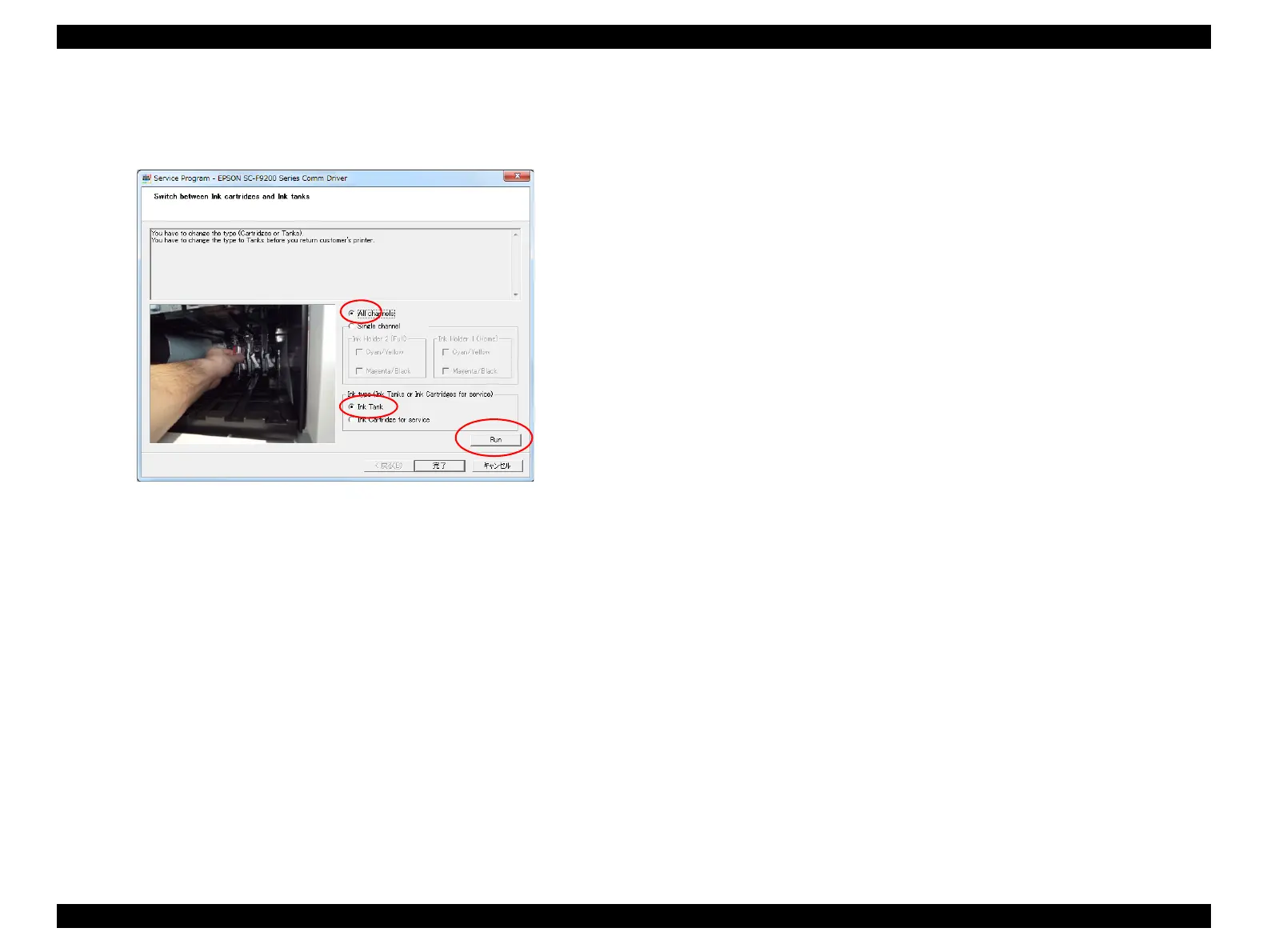SC-F9200 Series Revision B
DISASSEMBLY & ASSEMBLY Disassembly and Assembly Procedure 149
SE Group Confidential (Related Staff Only)
19. Select Switch between Ink cartridges and Ink tanks.
Select All channels and Ink Tank and press the [Run] button to validate the ink
tanks.
Figure 3-86. [Switch between Ink cartridges and Ink tanks] screen
20. Turn off the printer.
21. Remove the cartridge, and install the user’s ink tank. (p207)
22. Lower the lock levers.
23. Turn on the printer and confirm that there are no errors.
