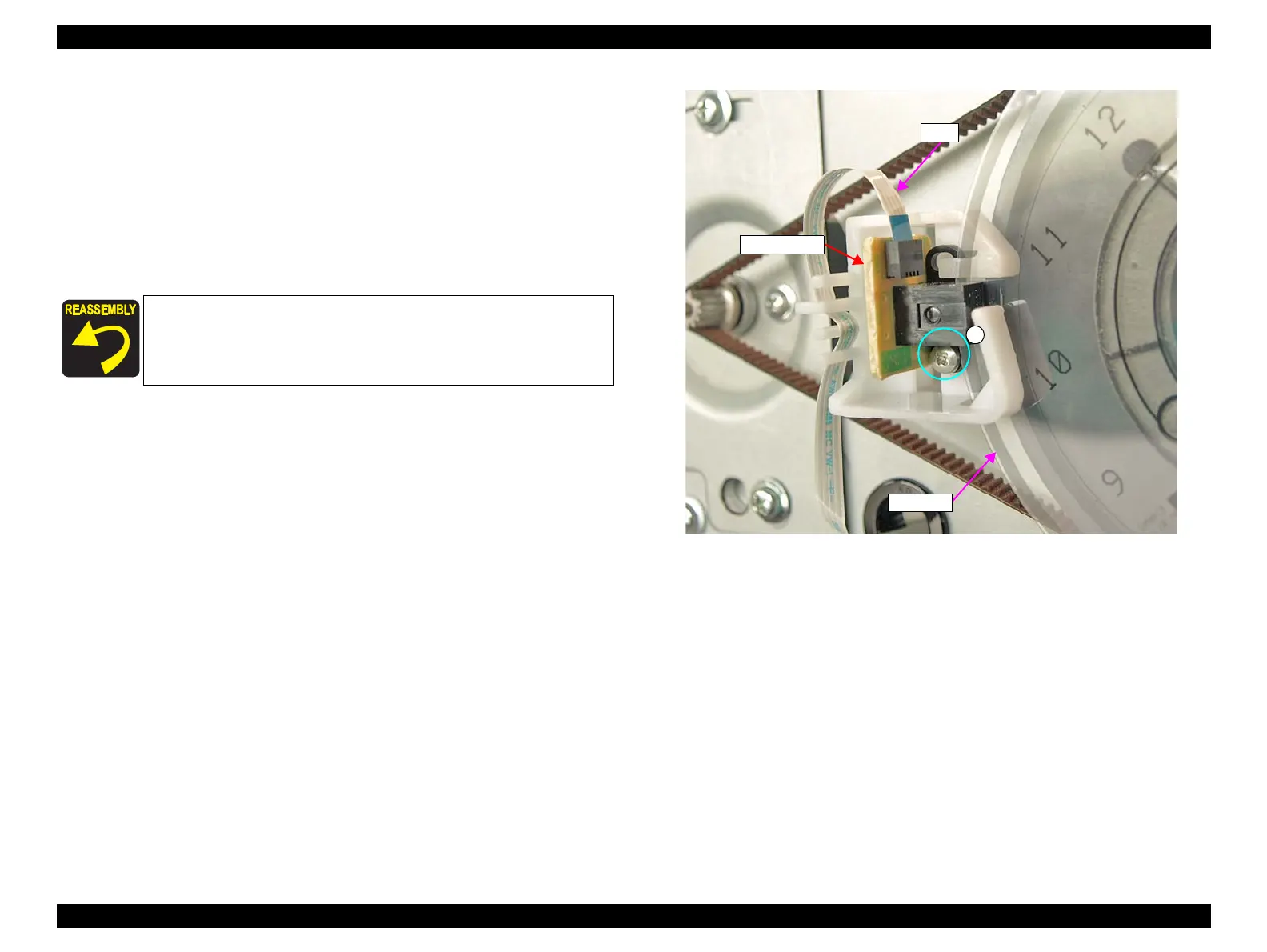SC-F9200 Series Revision B
DISASSEMBLY & ASSEMBLY Disassembly and Assembly Procedure 215
SE Group Confidential (Related Staff Only)
3.4.6.5 PF Encoder
1. Remove the Left Rear Cover. (p110)
2. Remove the Left Upper Cover. (p111)
3. Remove the Left Cover. (p114)
4. Disconnect the FFC from the connector of the PF Encoder.
5. Remove the screw, and remove the PF Encoder.
A) Silver M2.5x6 (Bit No.1) P-tite screw: 1 pcs
Figure 3-165. Removing the PF Encoder
When installing the PF Encoder, be sure the PF Encoder and the
PF Scale are not in contact with each other.
