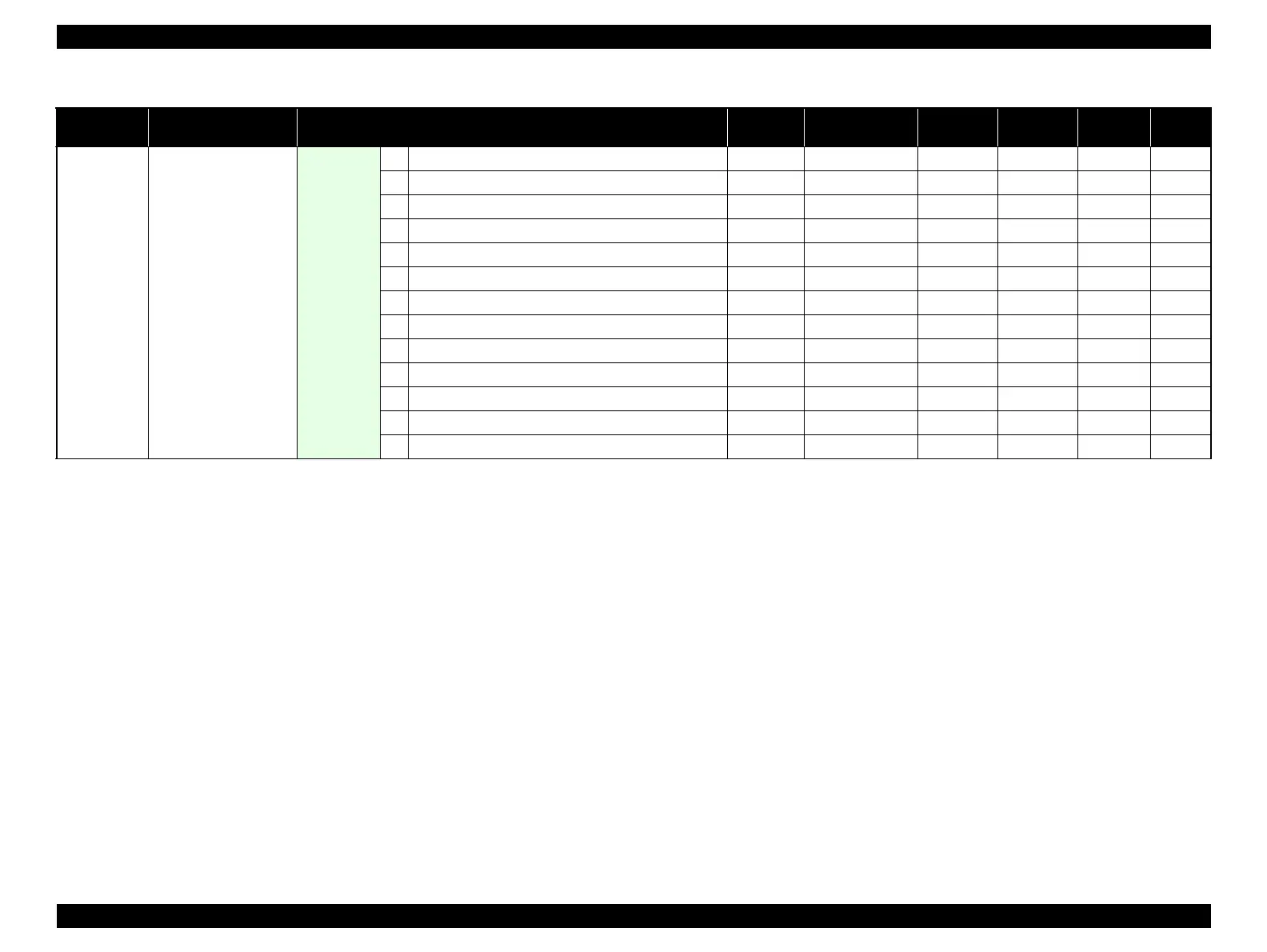SC-F9200 Series Revision C
ADJUSTMENT Overview 265
SE Group Confidential (Related Staff Only)
Ink supply
related parts/
units
Ink Holder
After
replacement
16 Install the ink cartridges for service. ---
√√
p. 207
17 Turn the power on in normal mode. ---
√√
18 Dispose of waste ink. ---
√√
19 Reset the waste ink counter. √
√√
p. 293
20 Initial ink charge
√√√
p. 334
21 Nozzle Check
√
PGPP
√√
p. 311
22 Cleaning (CL1 or CL2)
√√√
p.313
23 Activate the ink tanks.
√√√
p. 329
24 Turn the power off. ---
√√
25 Remove the ink cartridges for service. ---
√√
p. 207
26 Install the ink tanks. ---
√√
p. 207
27 Turn the power on in normal mode. ---
√√
28 Make sure the error never recurs. ---
√√
Table 4-1. Adjustment items and the order by repaired part
Class
Replaced or Repaired
(Reattached) Part/Unit
Required Operations
Service
Program
Jig Media Replaced Reattached Page
