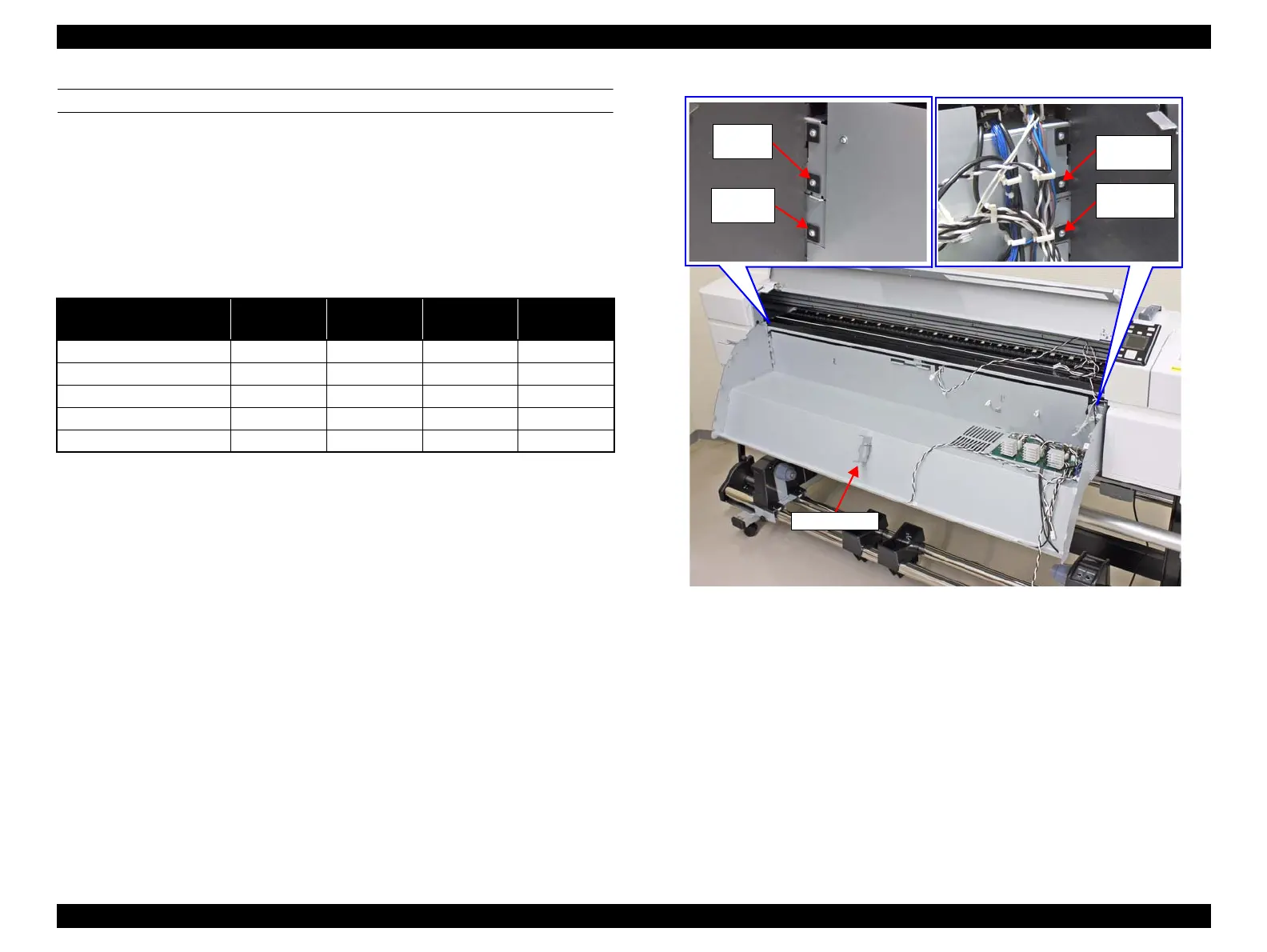SC-F9200 Series Revision C
ADJUSTMENT Other Printer Checks and Adjustments 362
SE Group Confidential (Related Staff Only)
ADJUSTMENT
AH Standard Adjustment
1. Remove the After Heater.
(P. 233)
2.
Remove the Sub-E Board Cover. (See Step2 in “3.4.4.6 Sub-E Board” (P.
133)
)
3. Check how many shims are needed referring to the table below.
x
Figure 4-86. The positions to where the shims are to be inserted
Table 4-13. Number of shims needed
Amount of deformation
Home side
screw (1)
Home side
screw (2)
Full side
screw (1)
Full side
screw (2)
-6 mm to -4.5 mm2400
-4 mm to -3 mm1200
2 mm to 2.5 mm0001
3 mm to 4 mm0012
4.5 mm to 6 mm0024
Full side
screw (1)
Full side
screw (2)
Home side
screw (1)
Home side
screw (2)
