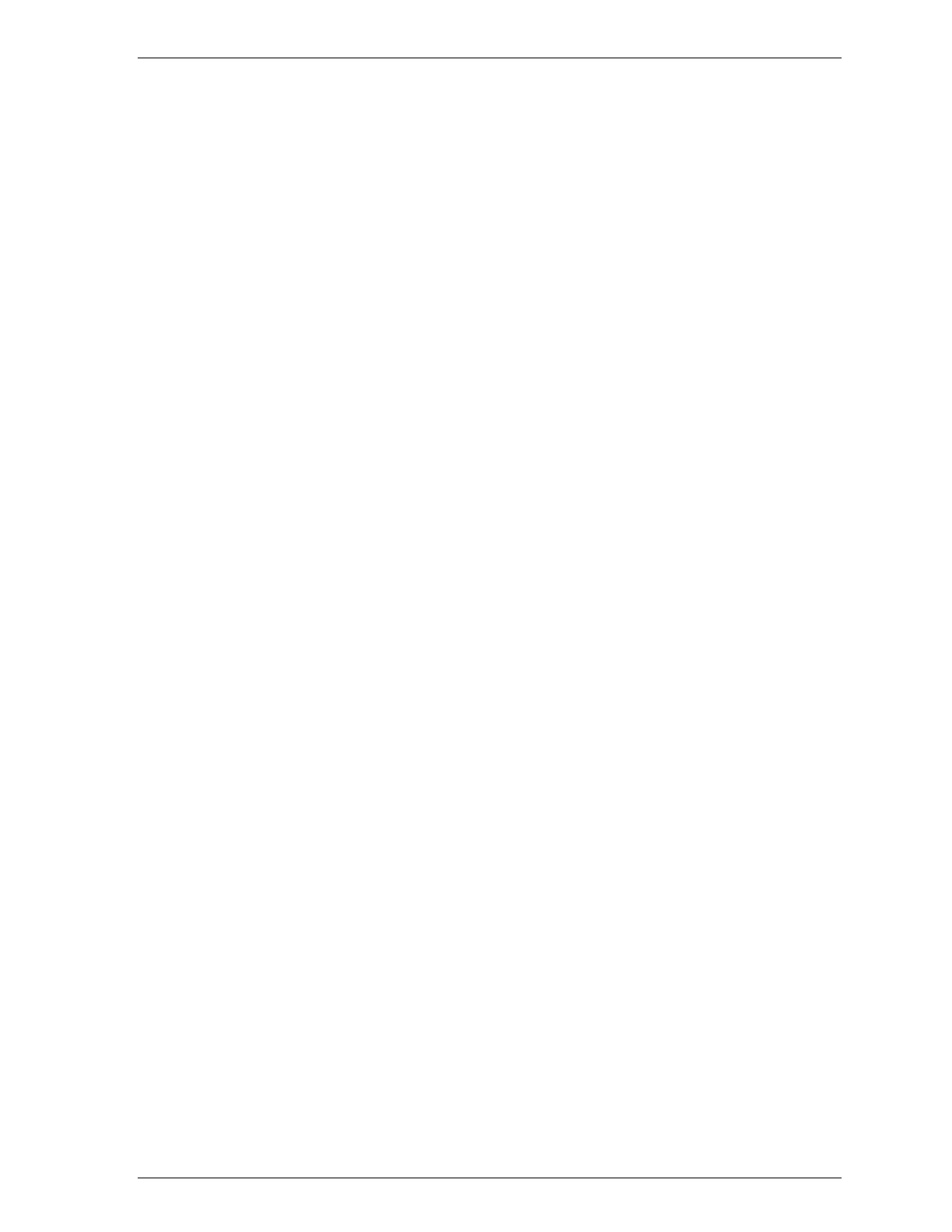Index
A
Accessories, how to buy, 4
Additive colors, Glossary-1
Adjusting paper thickness lever,
2-7–9
Aligning printer, 1-16
Alignment problems, 6-4
Alt button, 4-4–5
Auto interface wait mode, 4-10, 4-11
Auto line feed, 4-10, 4-11
Auto print direction, 4-10
B
Banding problems, 6-4
Bidirectional printing, 4-11,
Glossary-1
Blue Strength, 3-20
Blurred images, 6-3
Brightness, 3-19, Glossary-1
Buttons, control panel, 4-4
C
Calibrating the printer, 1-16
Cartridges, see Ink cartridges
Changing default settings, 4-13–16
Changing resolution, 3-22
Character tables, 4-10, 4-13, B-3–8,
Glossary-1
Characters per inch, Glossary-1
Cleaning
print heads, 5-6
printer, 5-7
Cleaning cycle, 1-11
CMYK, Glossary-1
Coarse dither pattern, 3-24
Coated papers, 2-2, 2-4
Color
considerations when printing, 3-9
correcting, 3-20
selecting color printing, 3-21
Color photographs, amount of hard
disk space required, 1-18
Color driver setting, 3-18, 3-20
from DOS applications, 3-30–31
from Windows applications, 3-27–28
Command list, B-2
CompuServe on-line support, 4
Condensed light, 4-3
Condensed printing, 4-3, 4-9,
Glossary-1
Connecting the printer to your
computer, 1-15
Contrast, 3-19, Glossary-1
Control Panel, 4-2
Controlling the printer
using the control panel, 4-2–9
using the driver, 3-2–26
Copies, 3-14
CPI, see Characters per inch
D
Data light, 4-2
Default settings, 4-10, A-14
changing, 4-10–16
Defaults button, 3-8
Deleting print jobs, 3-32
Demonstration page, 4-6
Despooler, 3-33–34
Diffused, Glossary-2
halftone methods, 3-24
Dithering, 3-24, Glossary-2
Double-spacing, problems with, 4-11
DPI, Glossary-2
Driver, see Printer driver
IN-1
