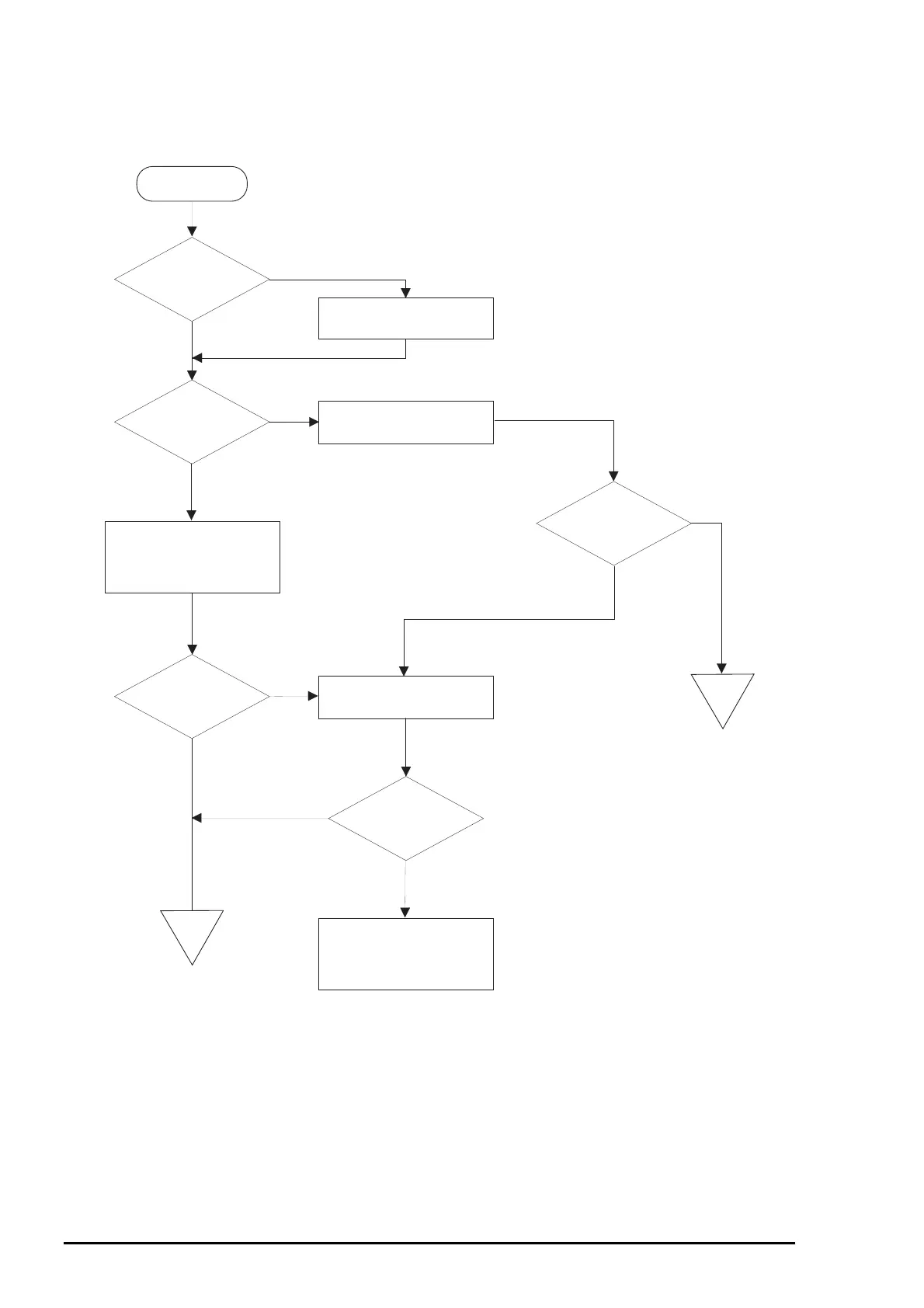Troubleshooting
Rev. A
5-
4. Paper is fed abnormally.
START
END
END
NO
YES
YES
Is the problem
corrected?
Set the paper properly.
Is the problem
corrected?
Is the problem
corrected?
Remove the foreign objects
located in the paper path.
Check the PF motor and
driver. If they are normal,
replace the main
controlboard.
Proceed to Section 5.5
"Repair of the Printer
Mechanism".
Is paper
properly set in
the ASF/tractor?
Clean the PF roller and the
paper path.
YES
NO
YES
NO
NO
NO
YES
Jam error"
indicated?
Is
"Paper
Figure 5-5. Flowchart (5)
