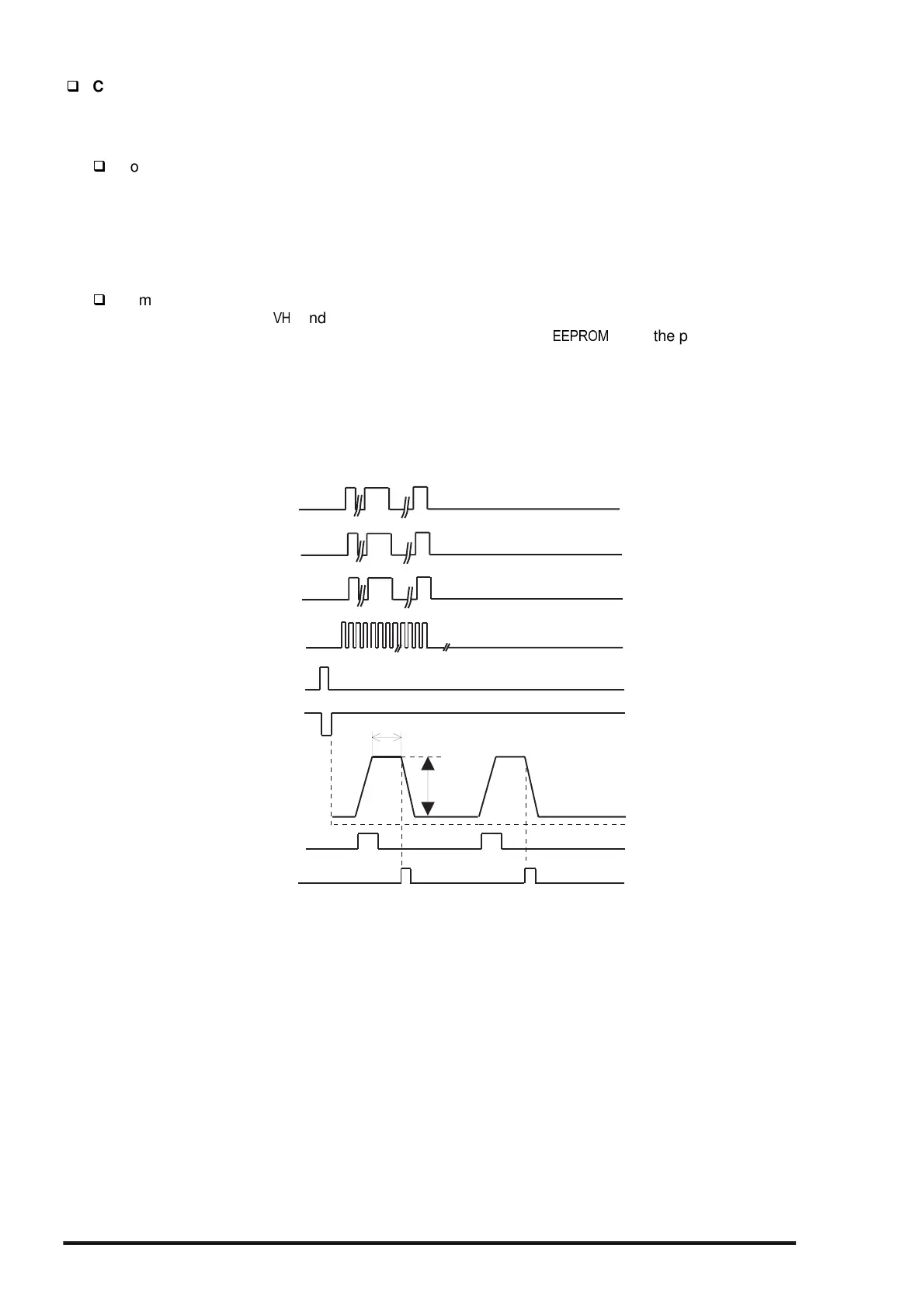Operating Principles
Rev. A
2-2
Color printhead nozzle selector circuit
The operating principle for the color printhead is the same as for the black printhead except that color
print is performed with data for 3 different colors: yellow, cyan, and magenta. The operating principle
for the color printhead is as described below:
Nozzle selector circuit
The nozzles for the color printhead are divided into 3: for yellow, cyan, and magenta with 64
nozzles for each of them. The nozzle selection signals for each color (YHDATA for yellow,
MHDATA for magenta and CHDATA for magenta) are sent simultaneously in serial data. The clock
signal (CHCLK) is composed of the pulses from #1 to #64. The nozzle selection signal and the
corresponding clock signal are synchronized by the latch signal (CHLAT) to determine the nozzle
to use. However, the pulse number and the selected nozzle number have no relevance.
Common driver circuit
The common voltage (
) and the rank value are established to correspond to each of the color
printhead characteristics. This value is stored in advance in the
!
when the printer power is
off. At power on, the value is stored in the RAM. The gate array E05B33 (IC6) refers to this value
and outputs the serial data SCDATA to the common driver circuit as the voltage control signals.
The serial data transmission control signals SCLK, SSTB and SCLR are used for this operation.
The thermistor controls the common voltage by outputting the signals to compensate for changes
in ink viscosity.
VH
CHLAT
YHDATA
CHCLK
#1
#64
CKC,CCHG
CHNCHG
CND0/1
CMD0/1
CHDATA
MHDATA
Head Drive Voltage (VH)
Rank Value*
Rank value: The period of time in which the signal COM stays HIGH.
Normal value is approximately 8 ms.
Figure 2-22. Color Data Transmission Timing