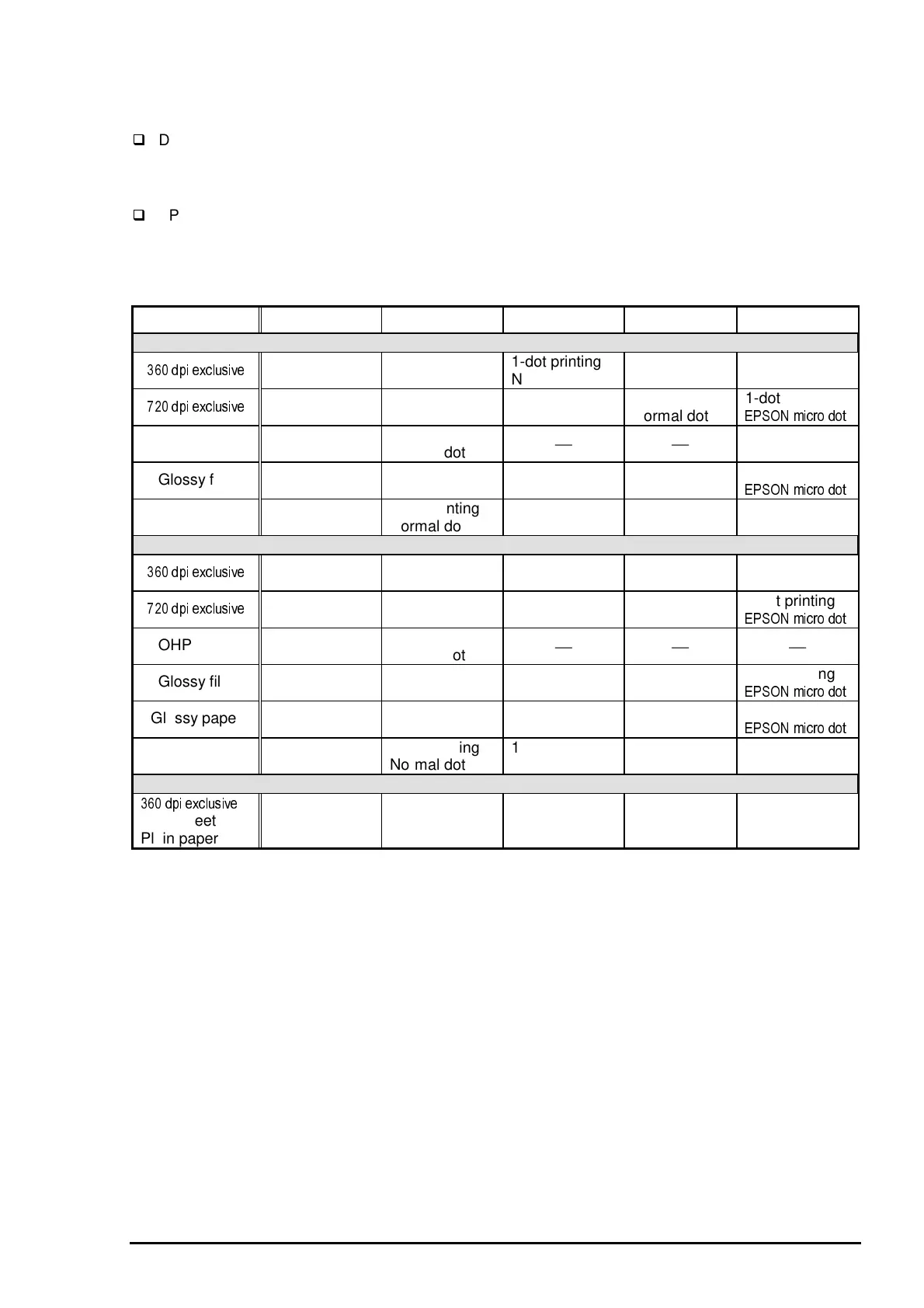EPSON Stylus COLOR 3000
Rev. A
2-2
Special printing
This printer has the following special printing modes to print various types of graphic images. Each mode
is selected through the printer driver based on the selected type of the paper and print quality.
Double firing normal dot / Single dot printing mode
This printer forms 1 dot with double ink ejection in the ANK or bitmap image mode. In the raster
graphics mode which requires a high-resolution printing, however, forms 1 dot with a single ink
ejection.
EPSON micro dot printing
In this mode, the printer uses less ink to create sharper dots when high-resolution printing is required.
Paper Type 180 dpi 360 dpi 720 X 360 dpi 720 dpi 1440X720 dpi
Black printing for the raster data
0 1)(23
1-dot printing
Normal dot
4 0 1)(23
1-dot printing
Normal dot
1-dot printing
#
,-* *+
OHP sheet
2-dot printing
Normal dot
Glossy film
1-dot printing
Normal dot
1-dot printing
#
,-* *+
Plain paper
2-dot printing
Normal dot
2-dot printing
Normal dot
1-dot printing
Normal dot
Color printing for the raster data
0 1)(23
1-dot printing
Normal dot
4 0 1)(23
1-dot printing
Normal dot
1-dot printing
#
,-* *+
OHP sheet
2-dot printing
Normal dot
Glossy film
1-dot printing
Normal dot
1-dot printing
#
,-* *+
Glossy paper
1-dot printing
Normal dot
1-dot printing
#
,-* *+
Plain paper
2-dot printing
Normal dot
2-dot printing
Normal dot
1-dot printing
Normal dot
ANK, Bitmap image data
0 1)(23
OHP sheet
Plain paper
2-dot printing
Normal dot
2-dot printing
Normal dot
Table 2-11. Special Printing Availability
