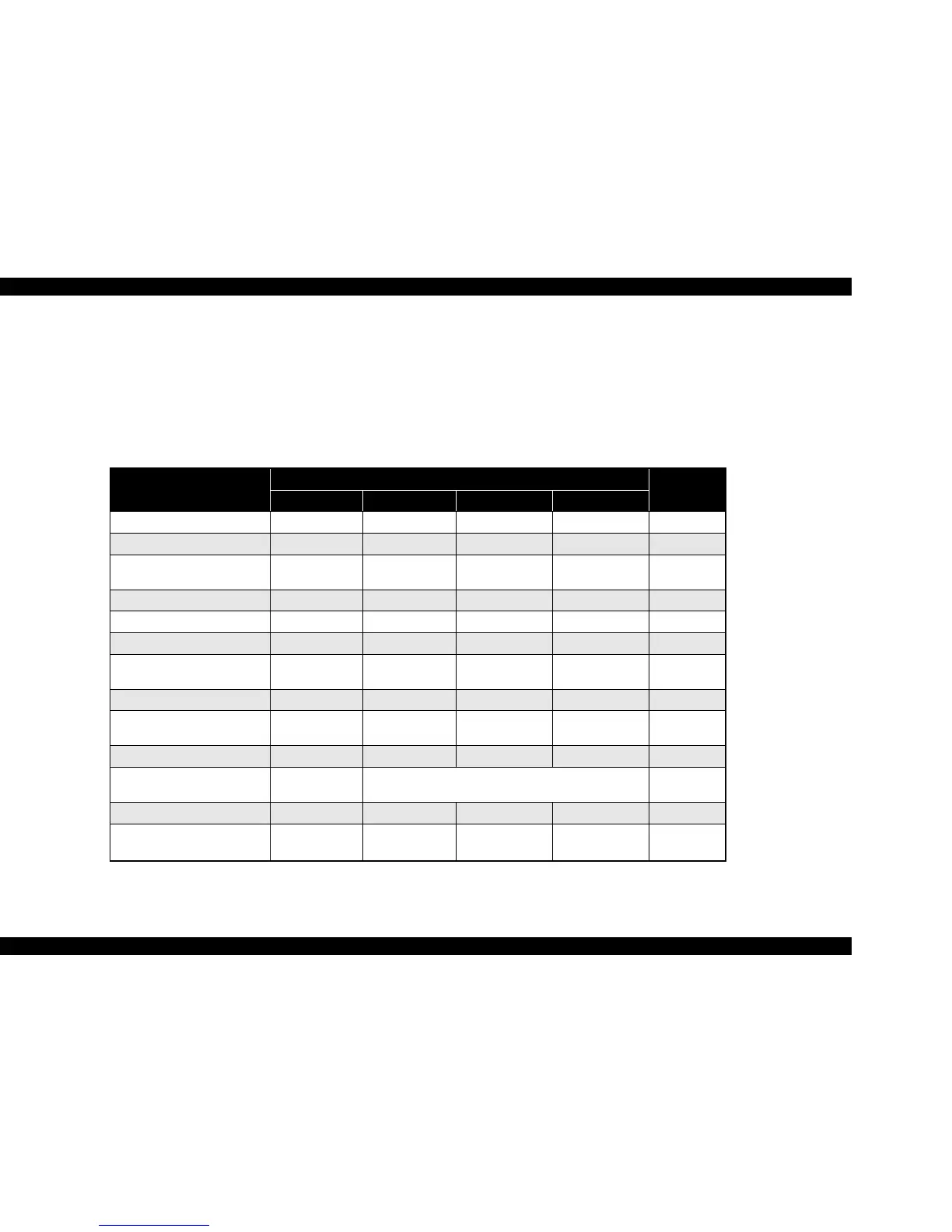EPSON Stylus COLOR 860/1160 Revision C
Troubleshooting Overview 55
3.1.1 Troubleshooting with LED Error Indications
This section describes how to troubleshoot the problem when the
printer indicates an error at power on and can not print. The Stylus
COLOR 860/1160 can detect the following six errors and seven status,
and indicates them with the LEDs, as shown below.
Table 3-3. Error Indication of Operation Panel
Printer Status
Indicators
Priority
Power Ink Out (Black) Ink Out (Color) Paper Out
Power On Condition On - - - 9
Ink Sequence Blink - - - 6
Ink Cartridge Replacement
Mode
Blink - - - 5
Data Processing Blink - - - 8
Paper Out On Off Off On 4
Paper Jam Condition On Off Off Blink 3
No Ink Cartridge / Ink End
(Black)
-On - -7
Ink Level Low (Black) - Blink - - 7
No Ink Cartridge or Ink End
(Color)
--On-7
Ink Level Low (Color) - - Blink - 7
Enter EEPROM and Timer IC
Reset
- ON (for 1 second only) -
Maintenance Request Blink Blink Blink Blink 2
Fatal Error Blink On On Blink
1
