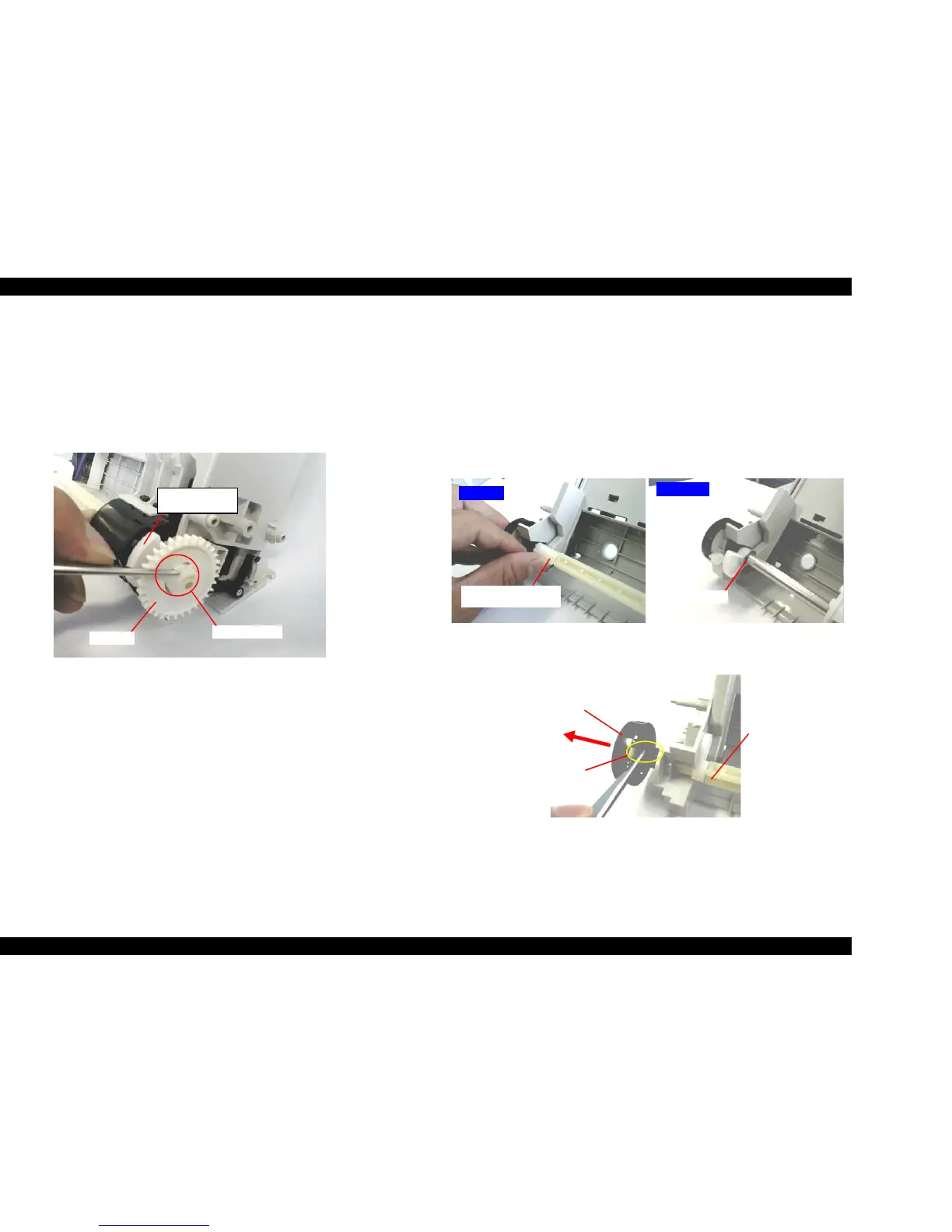EPSON Stylus COLOR 860/1160 Revision C
Disassembly and Assembly Disassembly Procedures 99
4.2.4.6.1 Removing the Paper Feed Roller Assembly
1. Remove the ASF assembly. (Refer to Section 4.2.4.6.)
2) Remove the Gear 32 from the right edge of the LD Shaft by releasing the
hook in the Gear 32. Refer to Figure 4-33.
3) Remove the Right Hopper Release Lever from the right edge of the LD
Roller Shaft. Refer to Figure 4-33.
Figure 4-33. Removing the Gear 32 & LD Roller
4) Move the left Paper Feed Roller Assembly to the center. Then:
Stylus COLOR 860: Remove the Left LD Roller Fixing Bushing (white
plastic) attached to the left end of the LD Roller Shaft. Refer to Figure 4-34.
Stylus COLOR 1160: Remove the E-Ring attached to the left end of the
LD Roller Shaft. Refer to Figure 4-34.
5) Slide the LD roller shaft to the left side and remove the ASF HP Detection
Wheel after releasing its hook. Refer to Figure 4-34.
Figure 4-34.
Removing the LD Roller Fixing Bushing & ASF HP Detector Wheel
Hook portion
Gear 32
Right Hopper
Release Lever
Left LD Roller Fixing
Bushing
E-Ring
ASF HP Detector
Wheel
Hook on the ASF HP
Detector Wheel
LD Roller Shaft
SC860
SC1160
