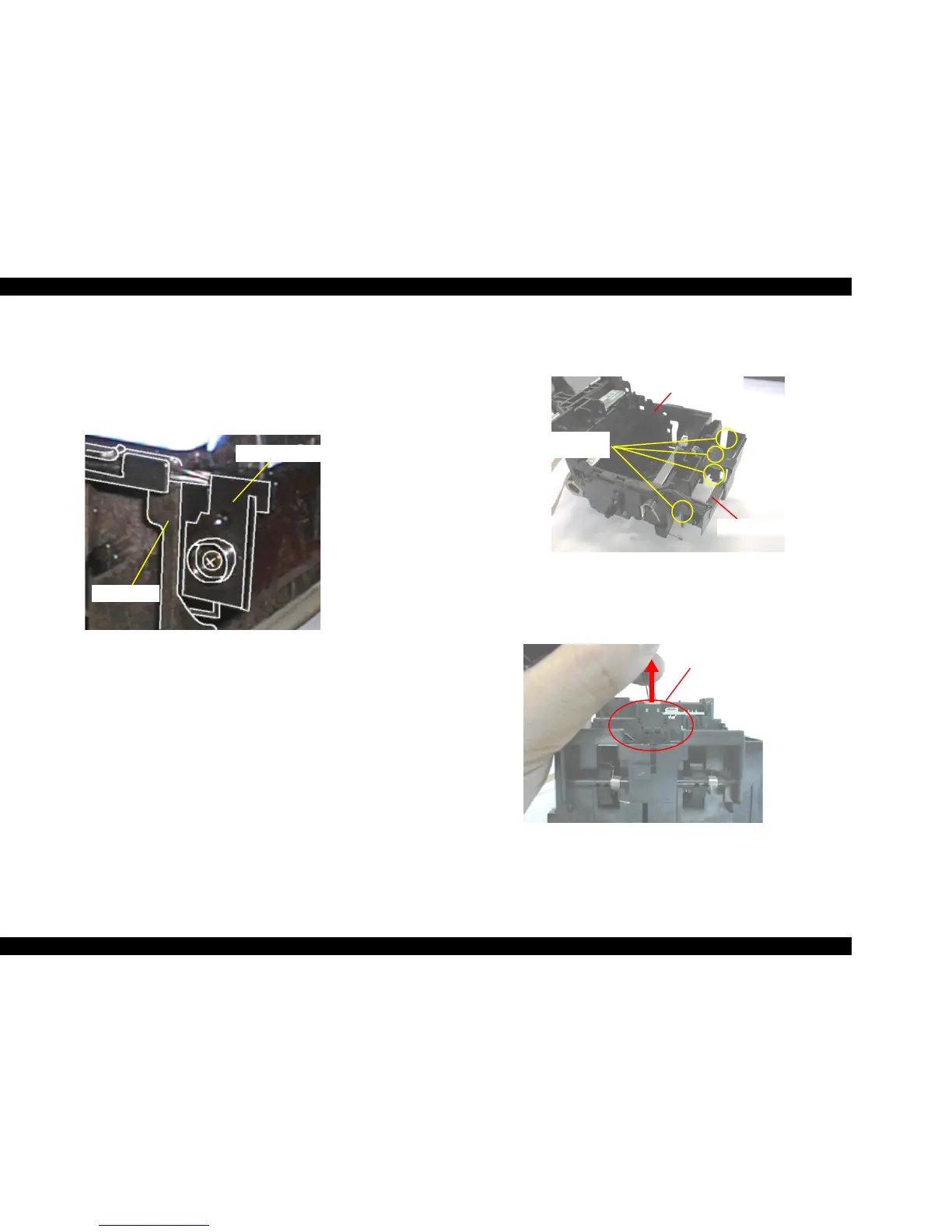EPSON Stylus COLOR 860/1160 Revision C
Disassembly and Assembly Disassembly Procedures 108
4.2.4.7.1 Disassembling the CR Assembly
1. Remove the Printhead Unit. (Refer to Section 4.2.4.1)
2) Remove the No. 9 screw securing the I/C Detector Holder Bushing. Then
remove the I/C Detector Cables placed along the gutter in the left side of
the CR Assembly. Refer to Figure 4-50.
Figure 4-50. Removing the I/C Detector Holder Bushing
3) Remove the I/C Detector Holder by releasing the four hooks.
Refer to Figure 4-51.
Figure 4-51. Removing the I/C Detector Holder
4) Remove the I/C Detector from the CR assembly.
Figure 4-52. Removing the I/C Detector
No. 9 Screw
I/C Detector Holder Bushing
I/C Detector Holder
Hooks for the I/C
Detector Holder
CR Assembly
I/C Detector
