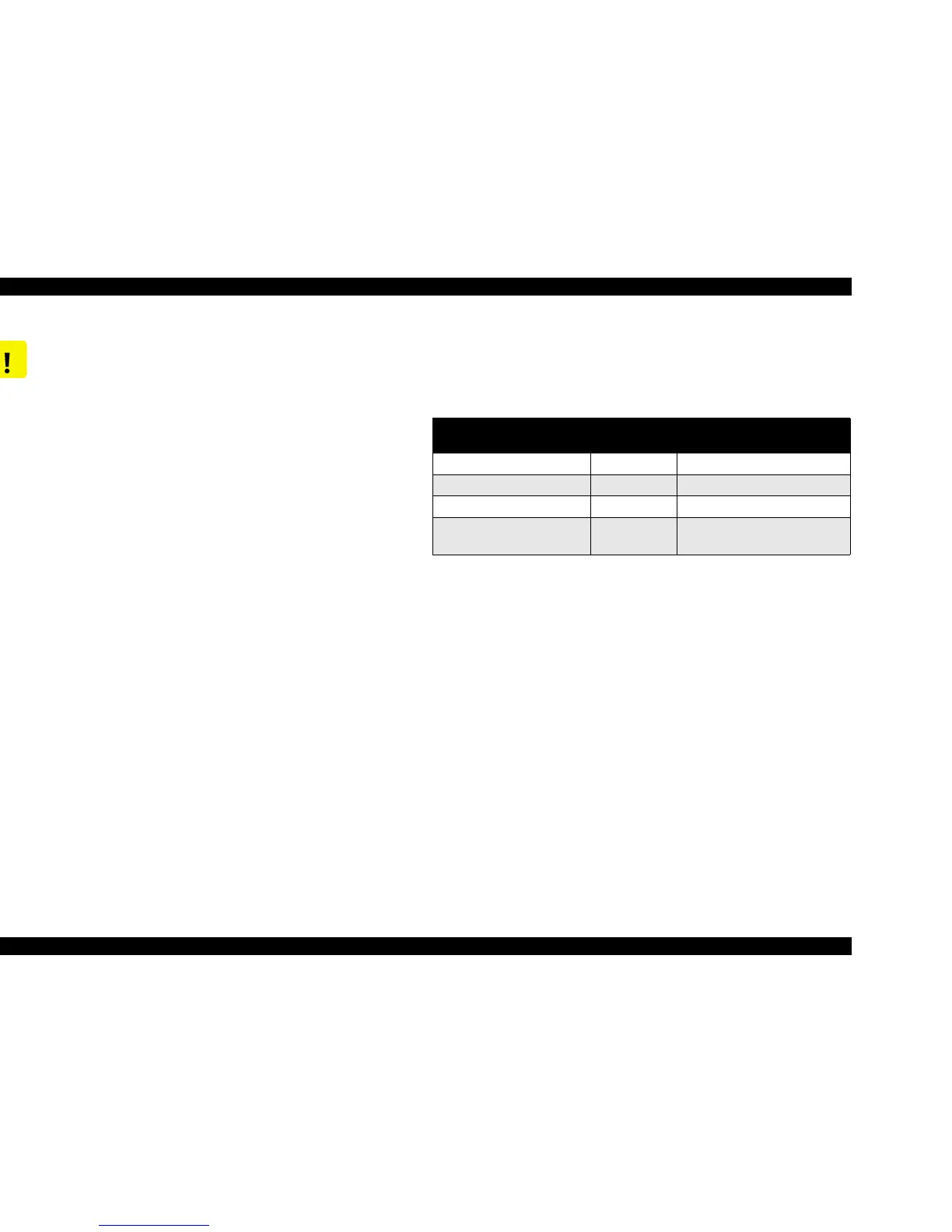EPSON Stylus COLOR 860/1160 Revision C
Disassembly and Assembly Overview 76
4.1.2 Tools
Table 4-1 lists the tools recommended for disassembling, assembling, or
adjusting the printer. Use only tools that meet these specifications.
CAUTION
n Never remove the ink cartridge from the carriage unless
this manual specifies to do so.
n When transporting the printer after installing the ink
cartridge, be sure to pack the printer for transportation
without removing the ink cartridge.
n Use only recommended tools for disassembling,
assembling or adjusting the printer.
n Apply lubricants and adhesives as specified. (See Chapter
6 for details.)
n Make the specified adjustments when you disassemble the
printer.
(See Chapter 4 for details.)
n When assembling, if an ink cartridge is removed and needs
to be installed again, be sure to install a new ink cartridge
because of the following reasons;
n Once the ink cartridge mounted on the printer is removed,
air comes into and creates bubbles in the cartridge. These
bubbles clog ink path and cause printing malfunction.
n If an ink cartridge in use is removed and is reinstalled, ink
quantity will not be detected correctly since the counter to
check ink consumption is cleared.
n Because of the reasons above, make sure to return the
printer to the user with a new ink cartridge installed.
Table 4-1. Tool List
Tools
Commercially
Available
Code
(+) Driver No.2 O.K. B743800200
(+) Driver No.1 O.K. B743800100
Tweezers O.K. B741000100
Hexagon Box Driver
(Opposite side:5.5mm)
O.K. B741700100
