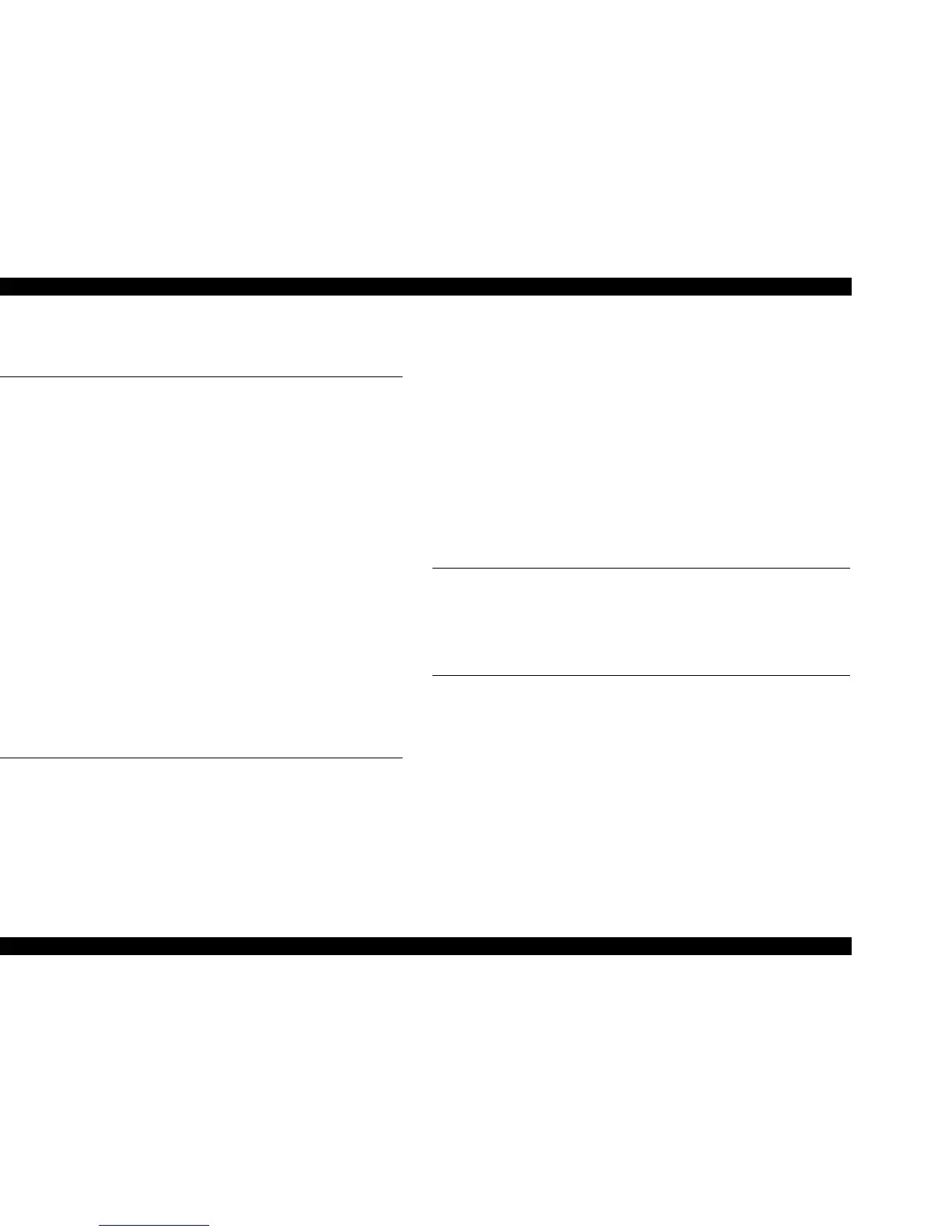EPSON Stylus COLOR 860/1160 Revision C
7
Isolating the Faulty Part according to the Phenomenon ..................................... 68
Disassembly and Assembly
Overview ...................................................................................................... 75
Precautions for Disassembling the Printer .......................................................... 75
Tools ................................................................................................................... 76
Specification for Screws ..................................................................................... 77
Service Checks After Repair .............................................................................. 78
Disassembly Procedures ............................................................................... 79
Removing the Upper Housing ............................................................................ 80
Removing the Circuit Board Assembly .............................................................. 81
Removing the Operation Panel ........................................................................... 83
Disassembling the Printer Mechanism ............................................................... 84
Removing the Printhead Unit ......................................................................... 85
Removing the Waste Ink Absorber Tray Assembly ....................................... 87
Removing the Ink System Assembly ............................................................. 89
Removing the CR Motor Assembly ............................................................... 92
Removing the DE Assembly (include the ASF/Pump motor) ....................... 93
Removing the ASF Assembly ........................................................................ 97
Removing the Paper Feed Roller Assembly............................................................. 99
Removing the Right and Left LD Roller Assembly............................................... 104
Removing the CR Assembly ........................................................................ 105
Disassembling the CR Assembly............................................................................ 108
Removing the PF Roller Assembly and Paper Eject Roller Assembly ........ 110
Remove the PF Motor Assembly ................................................................. 114
Removing the PE Detector Assembly .......................................................... 115
Adjustment
Overview .................................................................................................... 117
Required Adjustments ...................................................................................... 117
Adjustment Tools Required .............................................................................. 118
Adjustment ................................................................................................ 119
Parallelism Adjustment ..................................................................................... 119
Backlash value Adjustment for PF motor ......................................................... 122
Adjustment by Adjustment Program ................................................................ 125
About Adjustment Program .......................................................................... 125
How to set up the program ........................................................................... 125
Choose the Model ......................................................................................... 126
Market Destination Check ............................................................................ 127
Head Voltage ID Input ................................................................................. 128
Head Angular Adjustment ............................................................................ 131
Bi-D Adjustment .......................................................................................... 134
USB ID input ................................................................................................ 137
Initial Ink Charge Operation ........................................................................ 141
Head Cleaning Operation ............................................................................. 142
Protection Counter Check/Reset .................................................................. 143
Recovery for the clogged nozzle .................................................................. 145
Print A4 pattern ............................................................................................ 146
PF Loop scale unit assembling procedure ................................................... 147
Assembling the PF Loop scale unit .................................................................. 147
Sticking the PF Loop scale unit to Gear 76 ...................................................... 149
Maintenance
Overview .................................................................................................... 151
Cleaning ............................................................................................................ 151
Service Maintenance ......................................................................................... 151
Lubrication ........................................................................................................ 152
Appendix
Connector Summary .................................................................................. 161
Connector Pin Assignment ............................................................................... 161
EEPROM ADDRESS MAP ............................................................................. 164
Circuit Board Component Layout .............................................................. 169
Exploded Diagrams and Parts List for Stylus COLOR 860 ......................... 172
Exploded Diagrams and Parts List for Stylus COLOR 1160 ....................... 180
Circuit Diagram ......................................................................................... 189
