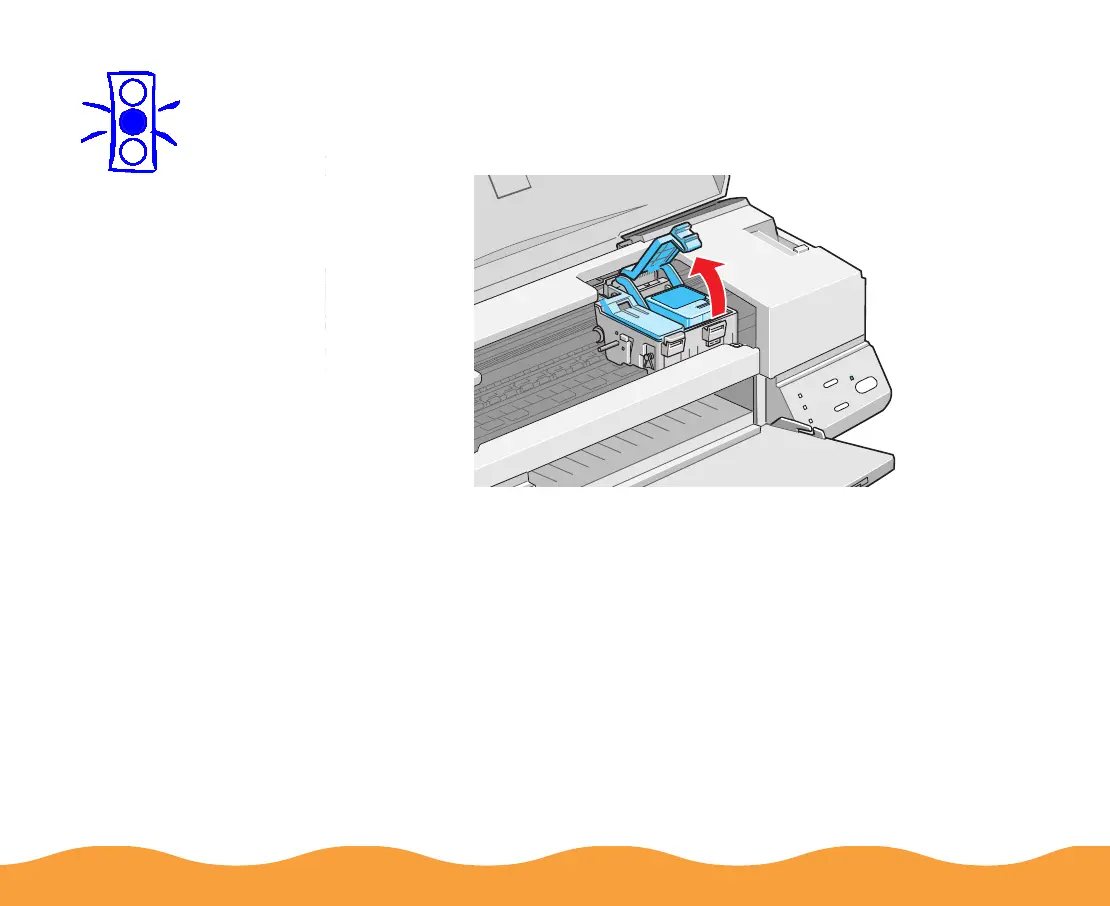Maintenance and Transportation Page 110
5 Pull up the ink cartridge clamp. The cartridge rises up from its
holder. (Although the illustration shows the color ink cartridge,
the procedure is the same for replacing the black ink cartridge.)
6 Lift the cartridge out of the printer and dispose of it carefully.
7 Follow the steps in the next section to install the new ink
cartridge.
Caution:
To avoid damaging
the printer, never
move the print head
by hand.
Don’t open the clamp
or remove a cartridge
except to replace it
with a new one. Once
you remove a
cartridge, you can’t
reuse it. Even if the
cartridge contains
ink, reusing it may
damage the print
head.
