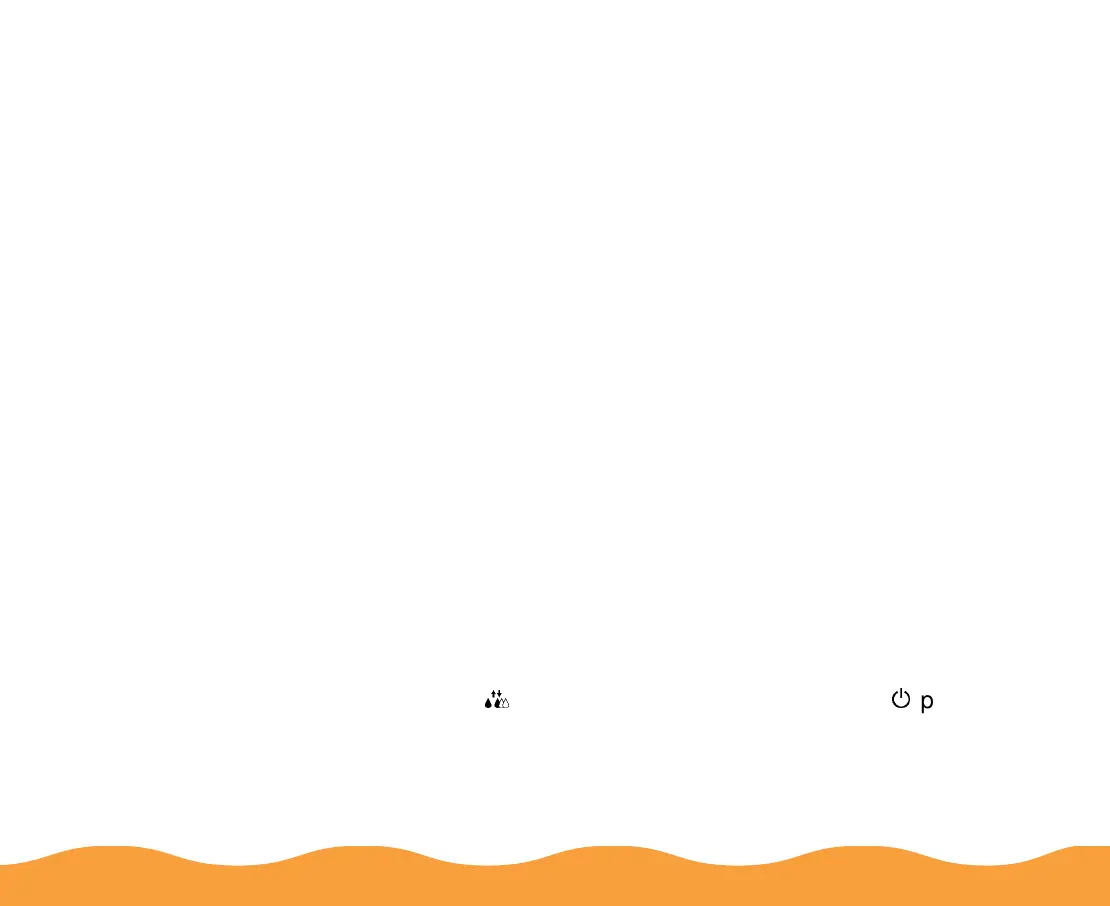Page 148
Specifications
Printing
Printing method EPSON’s exclusive drop-on-demand Micro Piezo™ ink jet
technology
Nozzle configuration
Black 64 nozzles
Color 21 nozzles × 3 (cyan, magenta, yellow)
Resolution Maximum 720 dpi × 720 dpi
Print direction Bidirectional with logic seeking
Control code ESC/P Raster™, EPSON Remote
Input buffer 10KB
Character Tables The character tables for PC437 (U.S., Standard Europe) and PC
850 (Multilingual) can be selected using the control panel buttons.
Hold down the
R
cleaning button and then press the
P
power
button to turn on the printer. Then release both buttons.
