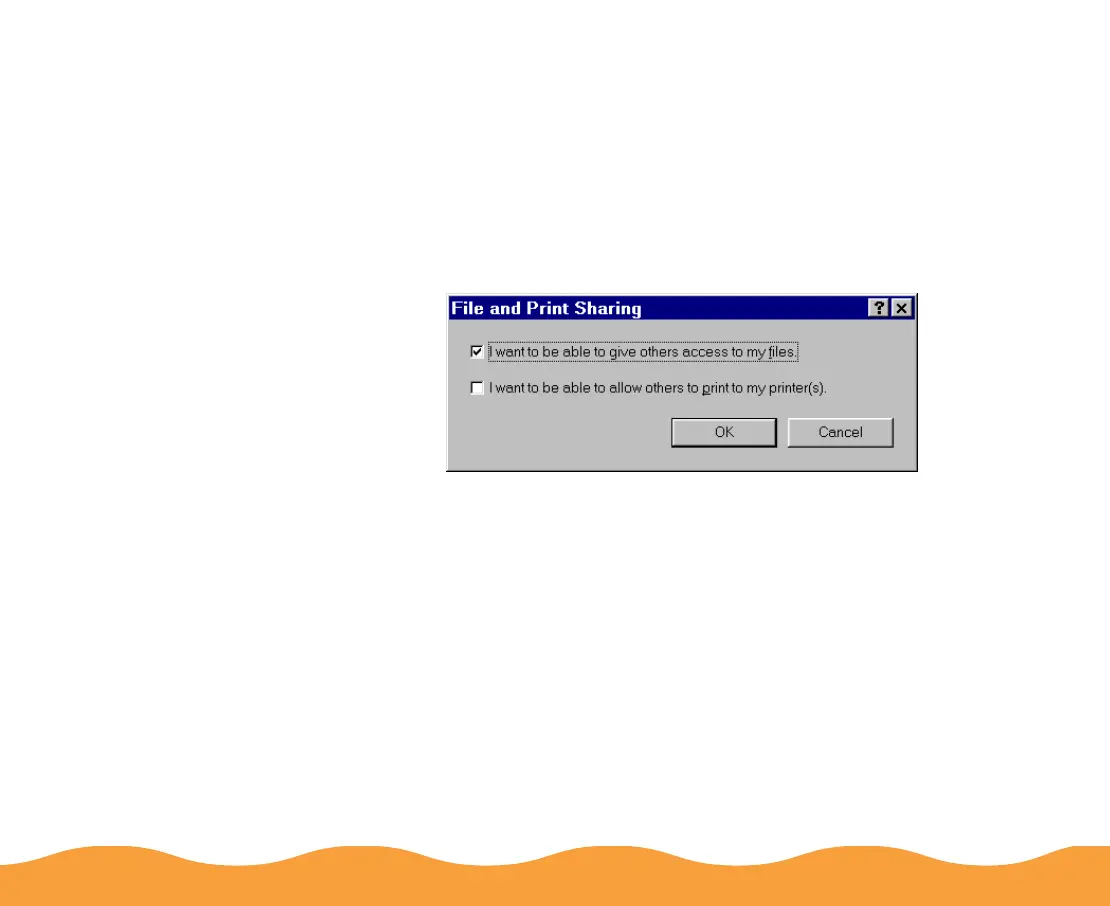Managing Print Jobs Page 100
Setting Up Your Printer as a Shared Printer
Follow these steps to share your printer with others on the network:
1 Click Start, point to Settings, then click Control Panel.
2 Double-click Network.
3 Click File and Print Sharing. The following dialog box
appears:
4 Click the I want to be able to allow others to print to my
printers check box, then click OK.
5 In the Network window, click OK. Then restart your computer.
6 In the Control Panel window, double-click Printers.
