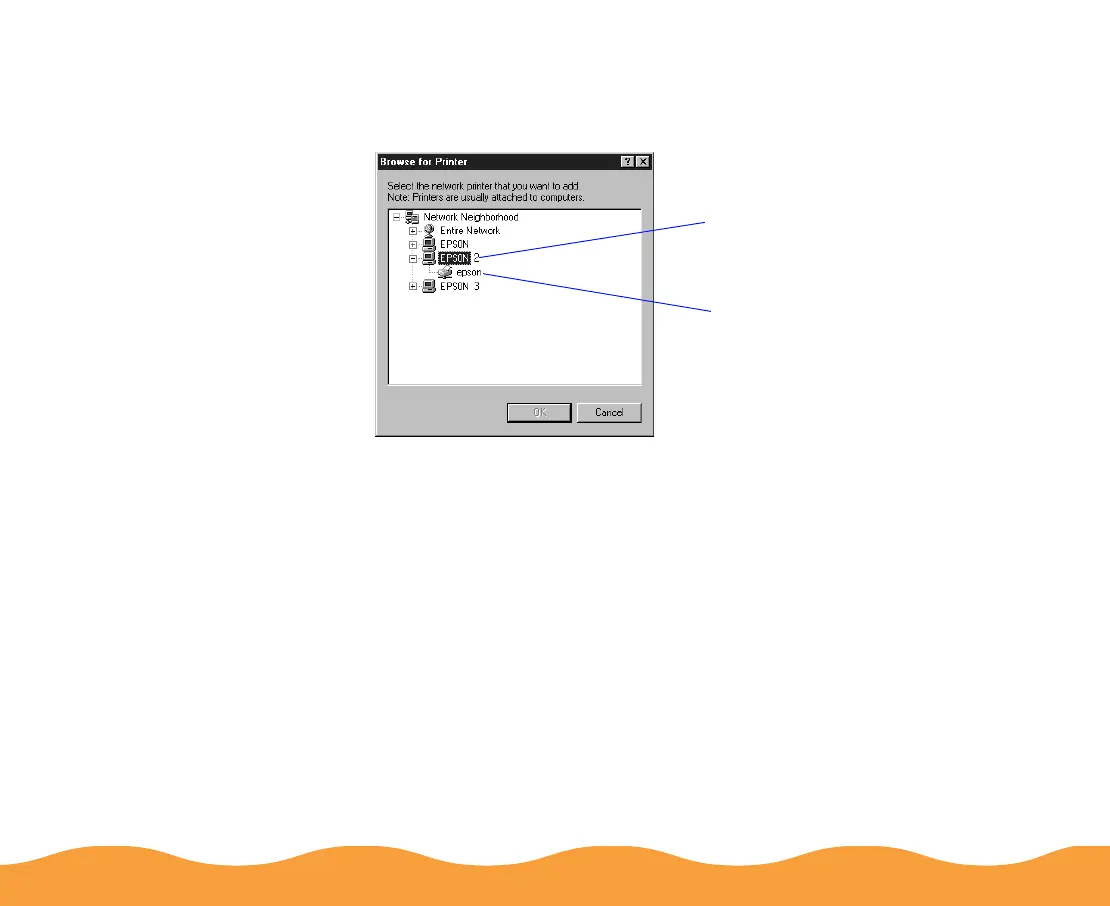Managing Print Jobs Page 99
6 Double-click the icon of the computer that is directly connected
to the printer. Then click the icon of the printer you plan to use
on the network.
7 Click OK and follow the messages on the screen.
Now you can use the printer connected to the print server over the
network from the client computer.
Select the
computer that is
connected to
the printer
Select the
printer
