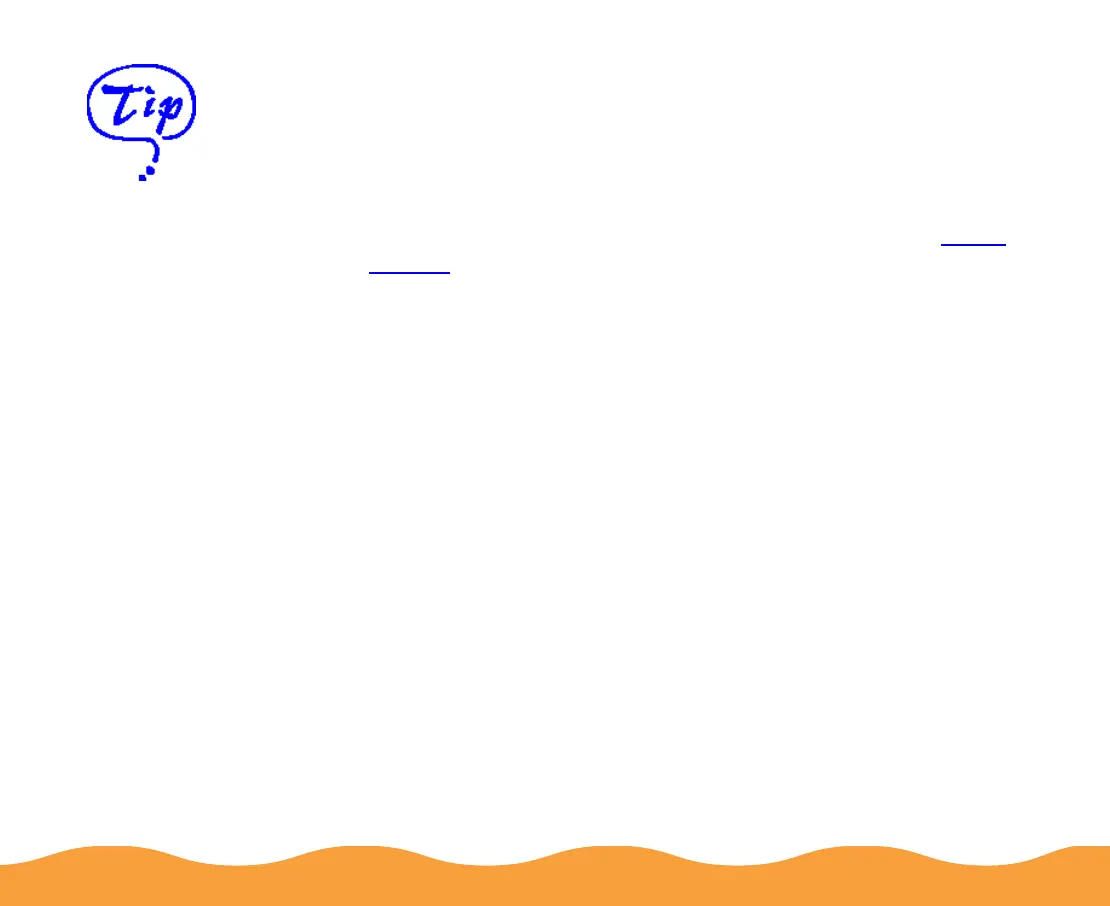Maintenance and Transportation Page 115
Aligning the Print Head
If your printouts contain misaligned vertical lines, you may need to
align the print head. Follow these steps:
1 Make sure the printer is turned on and paper is loaded.
2 Access the printer settings dialog box as described in Basic
Printing.
3 Click the Utility tab. You see the Utility menu.
4 Click the Print Head Alignment button.
5 Follow the instructions on the screen to print a test page and
select the correct alignment.
For best results, use
EPSON ink jet paper
whenever you check
the print head
alignment.
