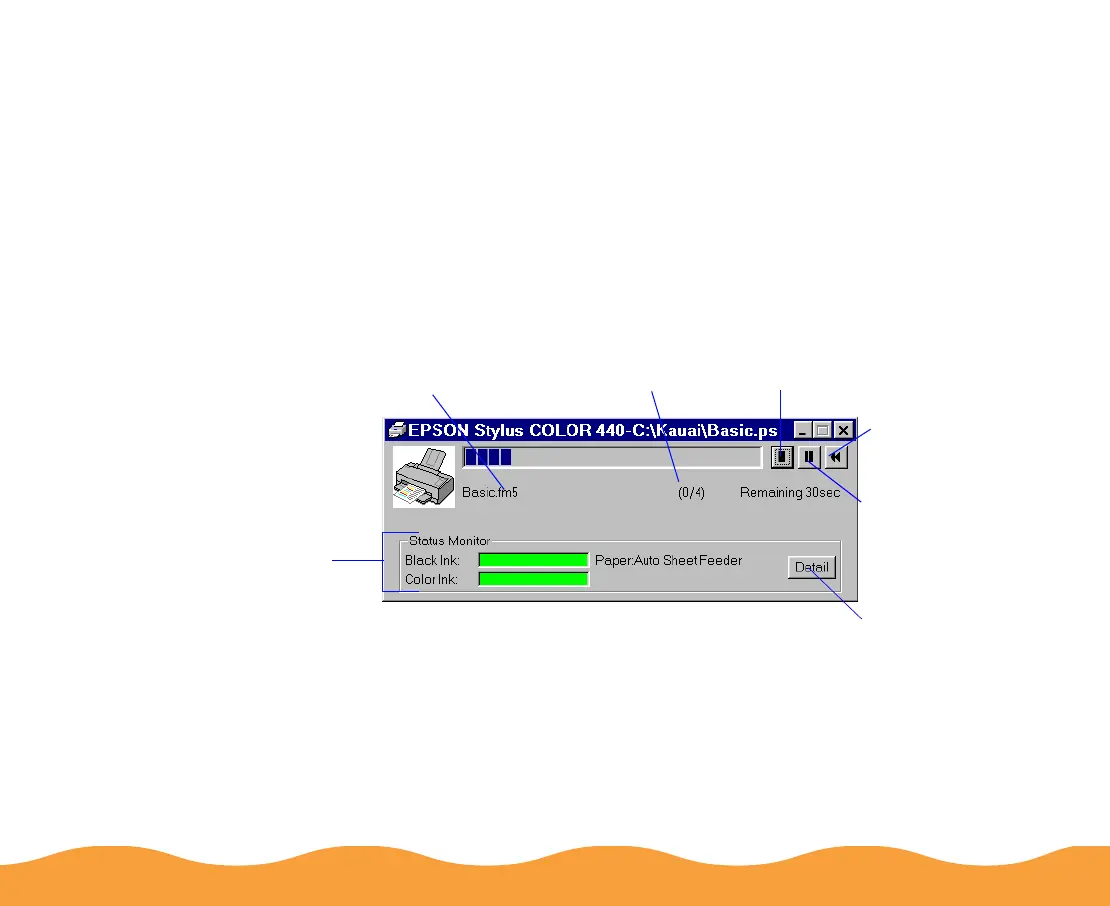Basic Printing Page 25
Checking Printer Status
While your document is printing, your printer software reports how
the job is doing. See the section for your operating system below.
Windows 95, Windows 98 and Windows NT 4.0
After you send a print job in Windows 95, Windows 98, or Windows
NT 4.0, the Progress Meter dialog box appears on your screen:
The name of the file
you’re printing
Click to cancel
printing
Click to view
the Printer
Status Window
This information
appears only if
you installed
Status Monitor 2
and are not
printing over a
network
Pages printed/
pages in job
Click to
reprint the
current page
Click to pause
and resume
printing
