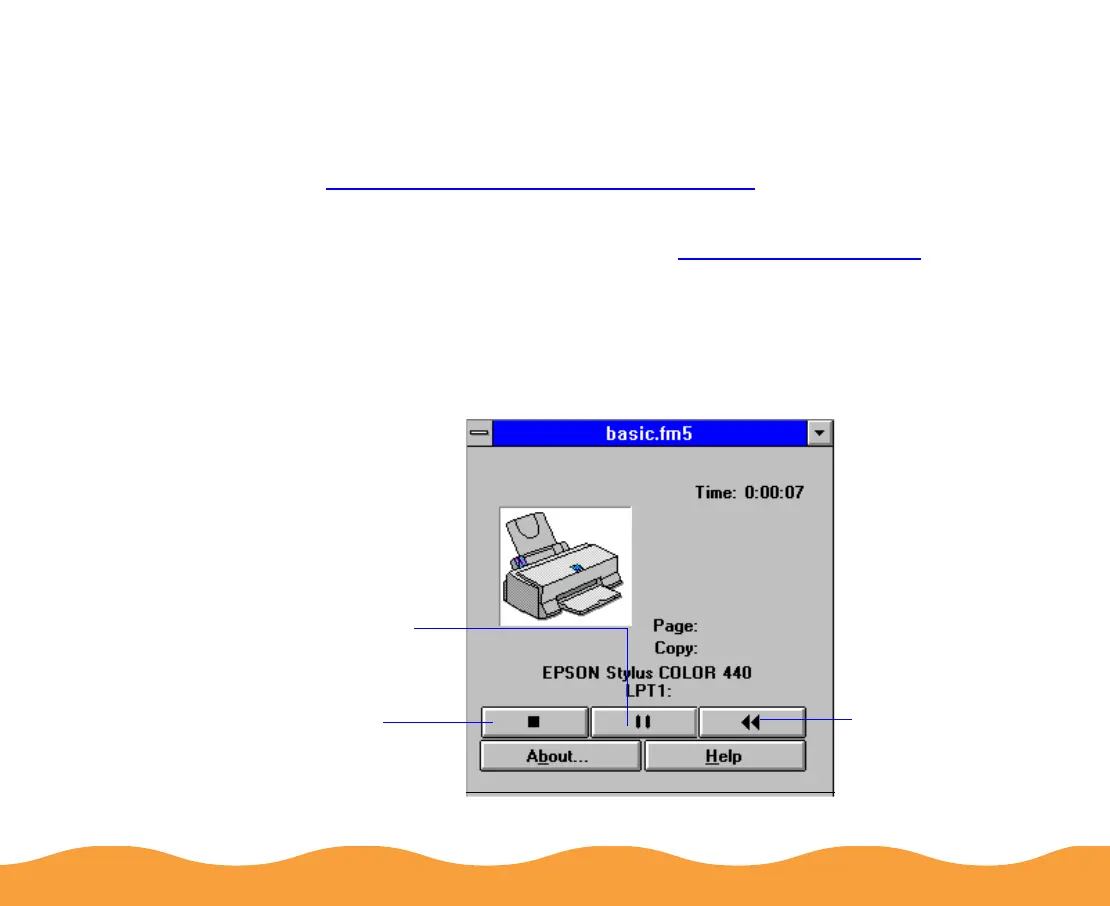Basic Printing Page 26
The Progress Meter shows the progress of your print job and the
status of your printer. You can use the buttons to cancel, pause,
and restart your print job, or to reprint a page. You can select
whether to display the Progress Meter dialog box or not; see
Selecting the Speed & Progress Options for instructions.
If you installed Status Monitor 2, you also see information about
how much ink you have left. See Using Status Monitor 2.
Windows 3.1
After you send your print job, the EPSON Despooler dialog box
appears on your screen:
Click to
pause and
resume
printing
Click to
stop
printing
Click to reprint
or requeue a
document
