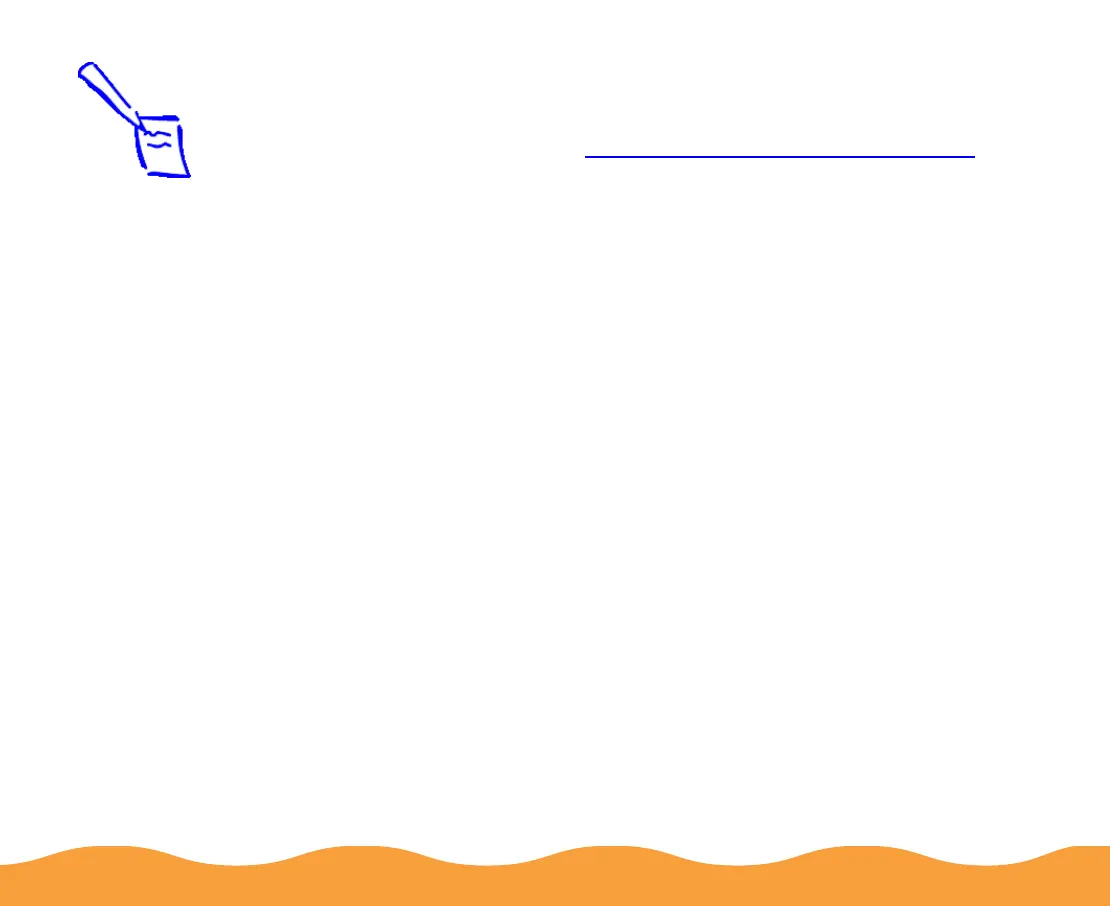Basic Printing Page 18
Setting Printer Options from Windows Applications
This section describes the settings you’ll need to make for all your
everyday printouts. See Using Predefined Advanced Settings for
information about special settings like PhotoEnhance3
(PhotoEnhance in Windows 3.1).
Follow these steps to check printer settings from your graphics
application or other Windows software:
1 Choose Print, Print Setup, or Page Setup from the File menu.
You see a printing dialog box.
If you choose Print, you first see a Print dialog box that
contains the settings you change most often, including the
number of copies and the pages you want printed.
Note:
The settings you
select through your
application usually
apply only until you
exit that application.
