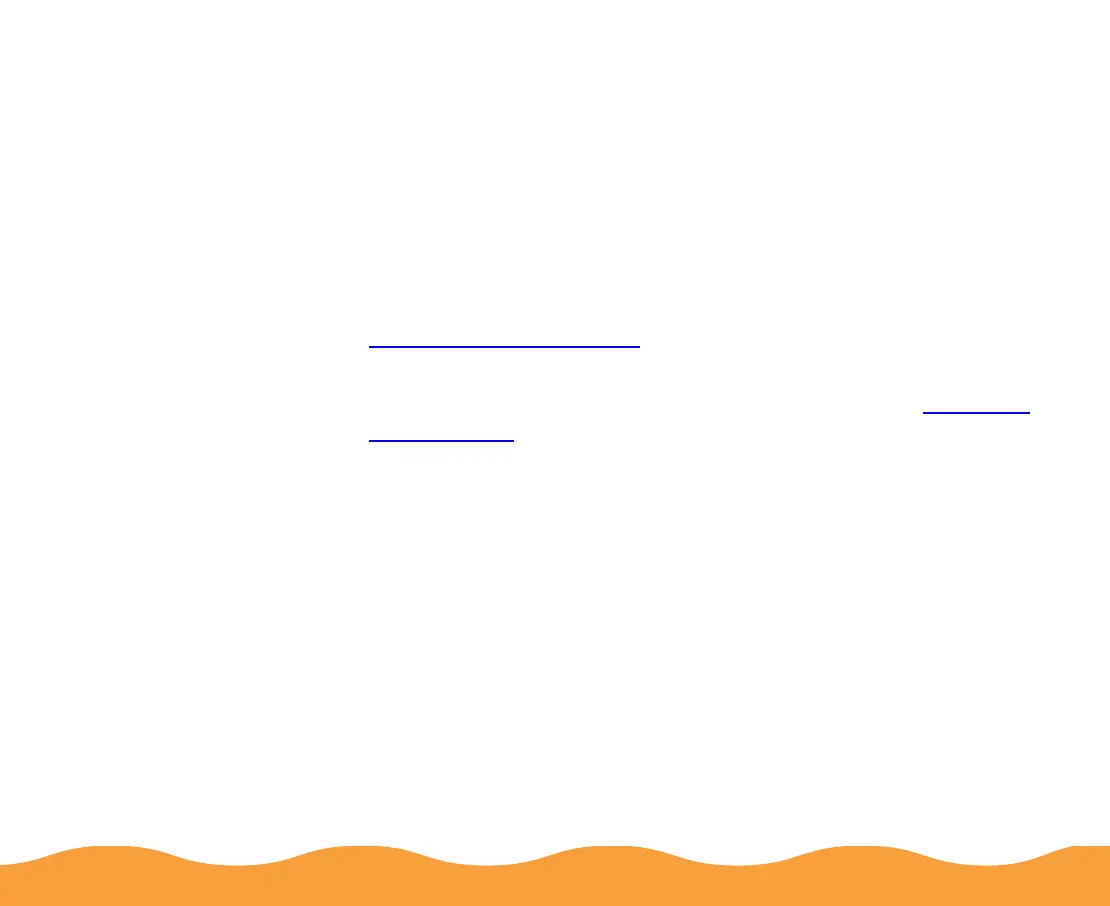Managing Print Jobs Page 94
Managing Print Jobs in Windows 3.1x
Your Windows 3.1x printer software includes two management
utilities: the Spool Manager and Despooler.
◗ The Spool Manager starts automatically when you send a job to
the printer. It allows you to print in the background while you
continue to work on your computer and to hold jobs to print at a
later time. If you’re using your printer on a network, it also
handles multiple print jobs that come in at the same time. See
Using the Spool Manager for details.
◗ The Despooler also starts automatically when you send a job to
the printer. It displays printer status, as described in Checking
Printer Status.
