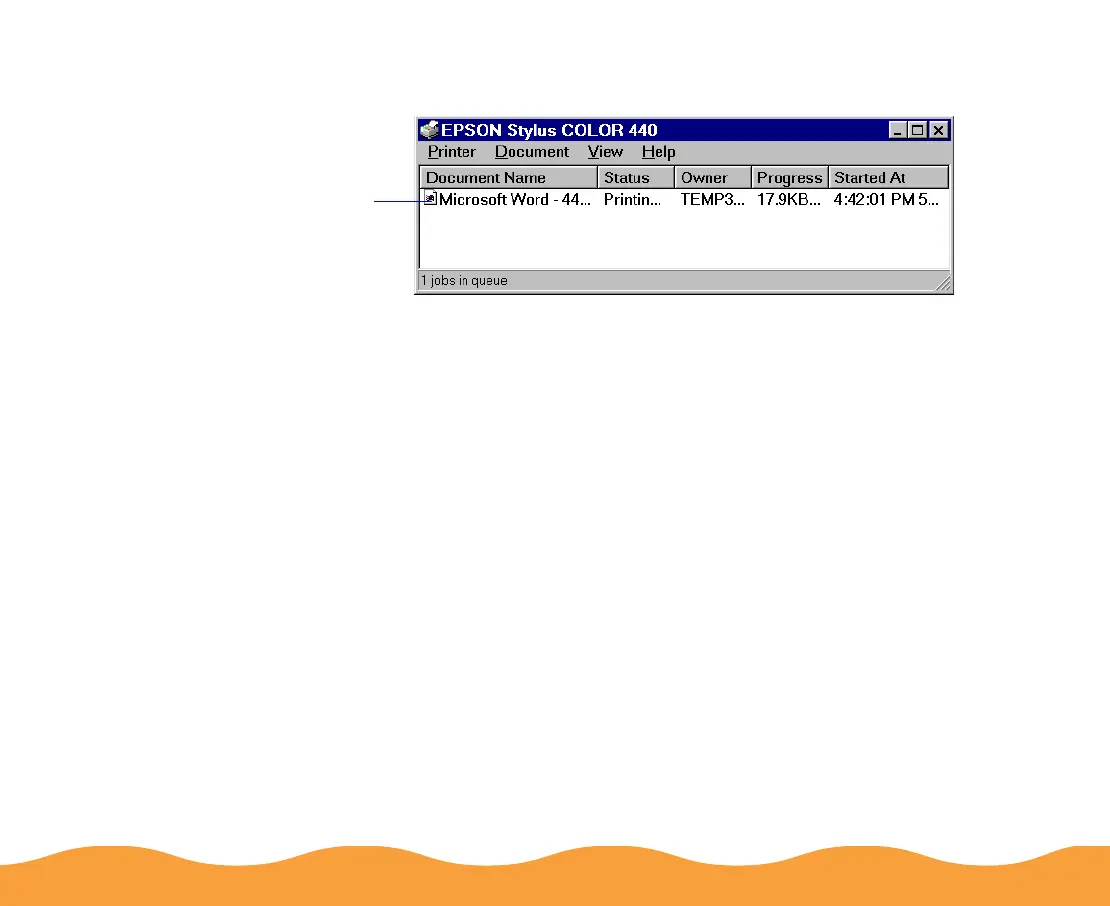Managing Print Jobs Page 93
You see the Job Status window:
Options in the Printer menu let you pause printing or purge all print
jobs for the printer, select or deselect the printer as your Windows
default, and access the printer software to change default settings.
The Document menu options let you pause or cancel printing of
individual printing jobs. Click the print job you want to pause or
cancel in the Document Name list to highlight it.
Printing
information
appears
here
