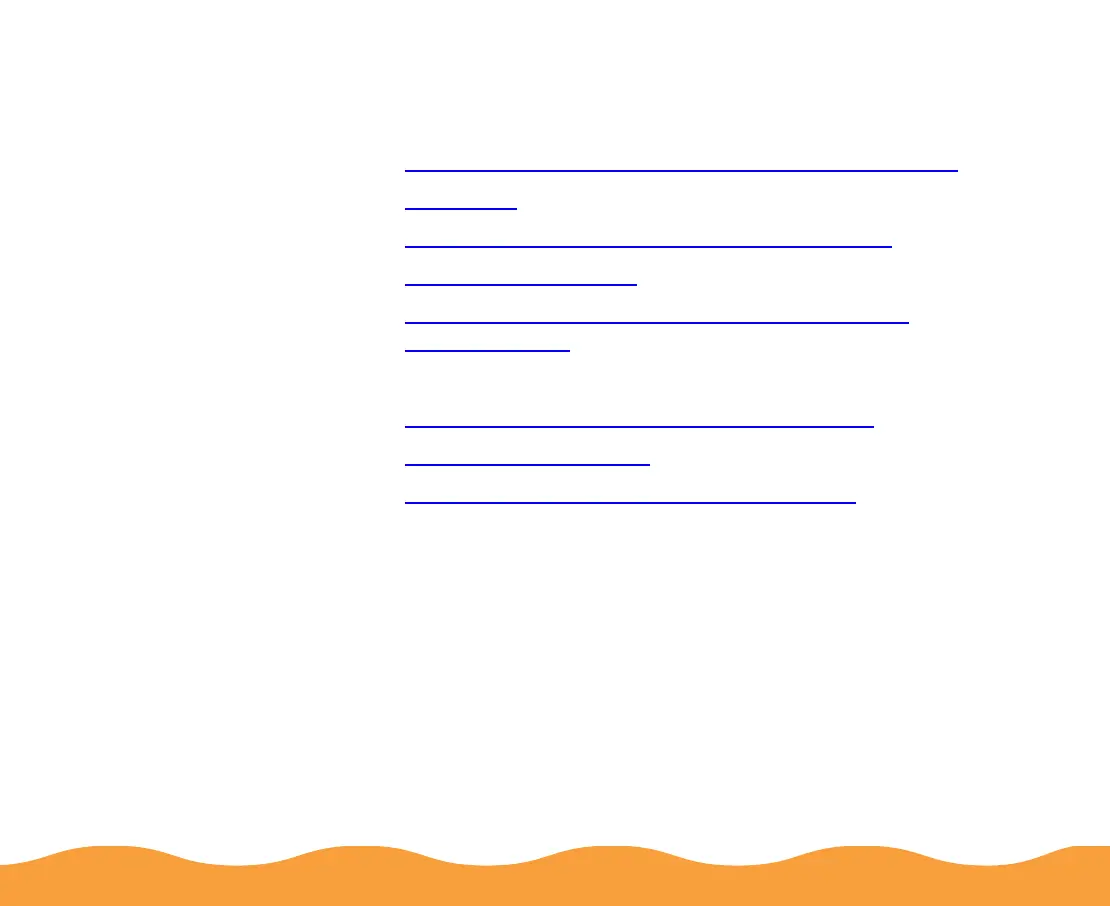Printing on Special Media Page 66
◗ Some media require additional loading instructions. See the
following sections for more information about printing on these
media:
◗ Letterhead, Preprinted Forms, and Legal-size Paper
◗ Envelopes
◗ EPSON Photo Quality Ink Jet and Note Cards
◗ EPSON Ink Jet Paper
◗ EPSON Photo Quality Glossy Paper, Film, and
Transparencies
◗ EPSON Photo Paper
◗ EPSON Photo Quality Self Adhesive Sheets
◗ EPSON Photo Stickers
◗ EPSON Iron-On Cool-Peel Transfer Paper
Letterhead, Preprinted Forms, and Legal-size Paper
Load the top edge first. When you load legal-size paper, pull up the
paper support extension and both output tray extensions. Load a
maximum of 100 sheets.
