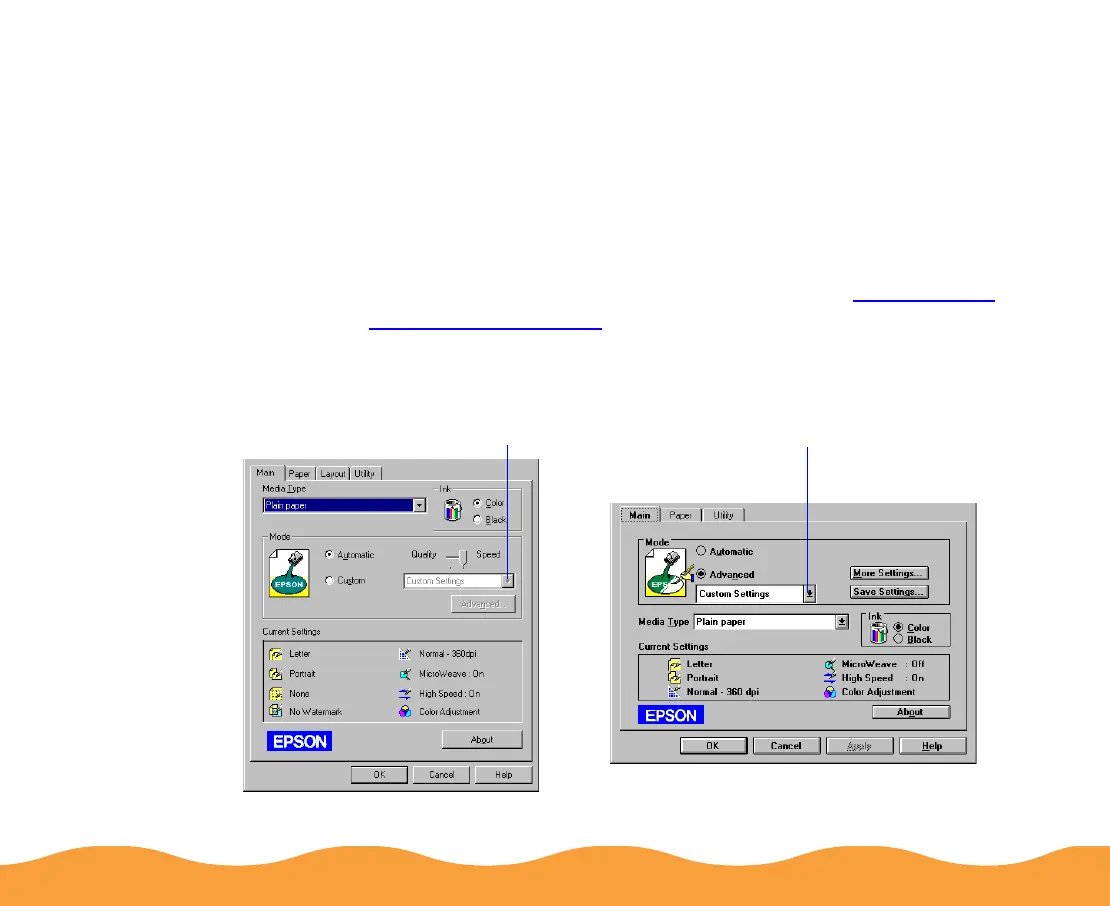Advanced Printing Page 29
Using Predefined Advanced Settings
Predefined settings provide an easy way to fine-tune your printer’s
operation for special image types, such as graphics downloaded
from the Internet or images produced by a digital camera. Follow
these steps to print with predefined settings:
1 Create your image or document in your application software.
2 Access your printer software, as described in Printing from
Windows Applications. You see one of the following dialog
boxes:
Click Custom, then click here
to see a list of project types
Windows 95, 98, NT
Click Advanced, then click here
to see a list of project types
Windows 3.1
