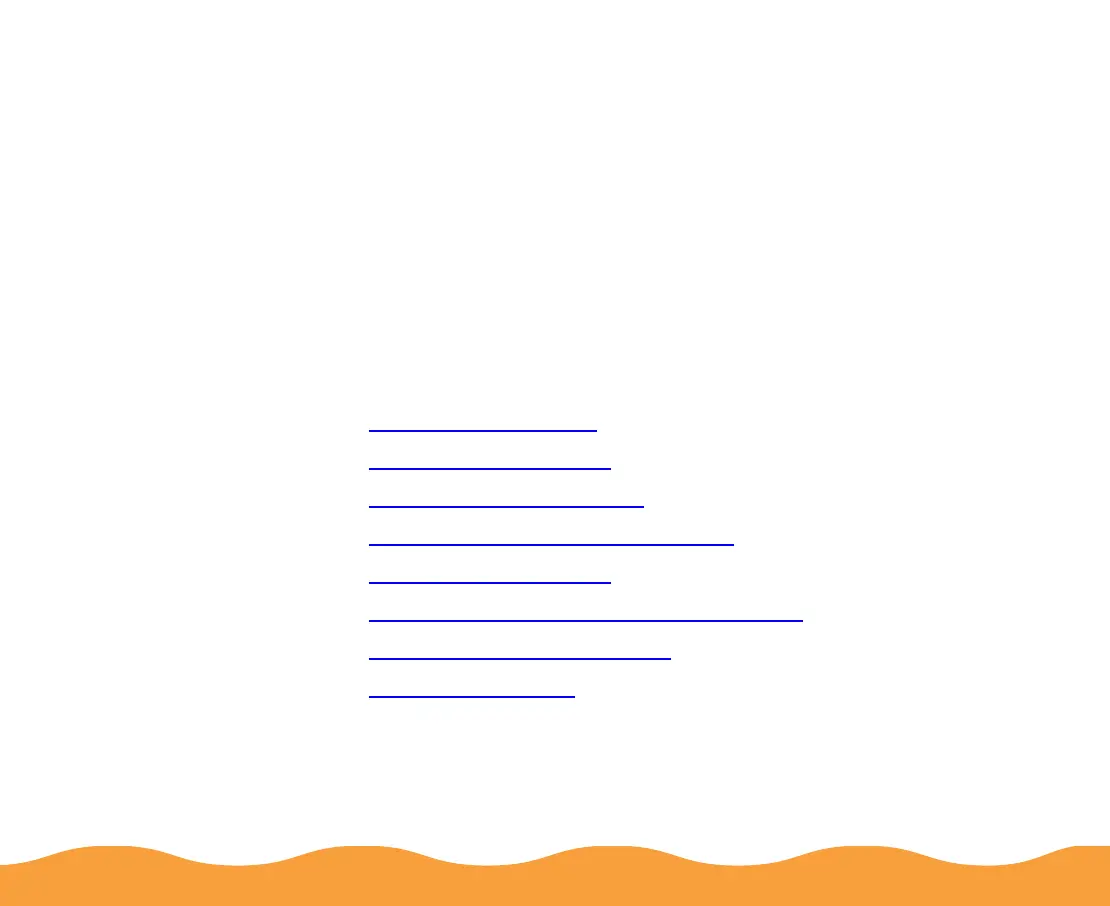Page 118
Troubleshooting
As you use your printer, you may occasionally experience a paper
jam or other problem. The first thing you should do is diagnose the
problem, following the guidelines in this chapter. Then try the most
likely solutions until the problem is fixed.
This chapter tells you everything you need to know about the
following:
◗ Diagnosing Problems
◗ Improving Print Quality
◗ Solving Printing Problems
◗ Solving Printer Software Problems
◗ Fixing Paper Problems
◗ Solving Miscellaneous Printout Problems
◗ Uninstalling Printer Software
◗ Where To Get Help
