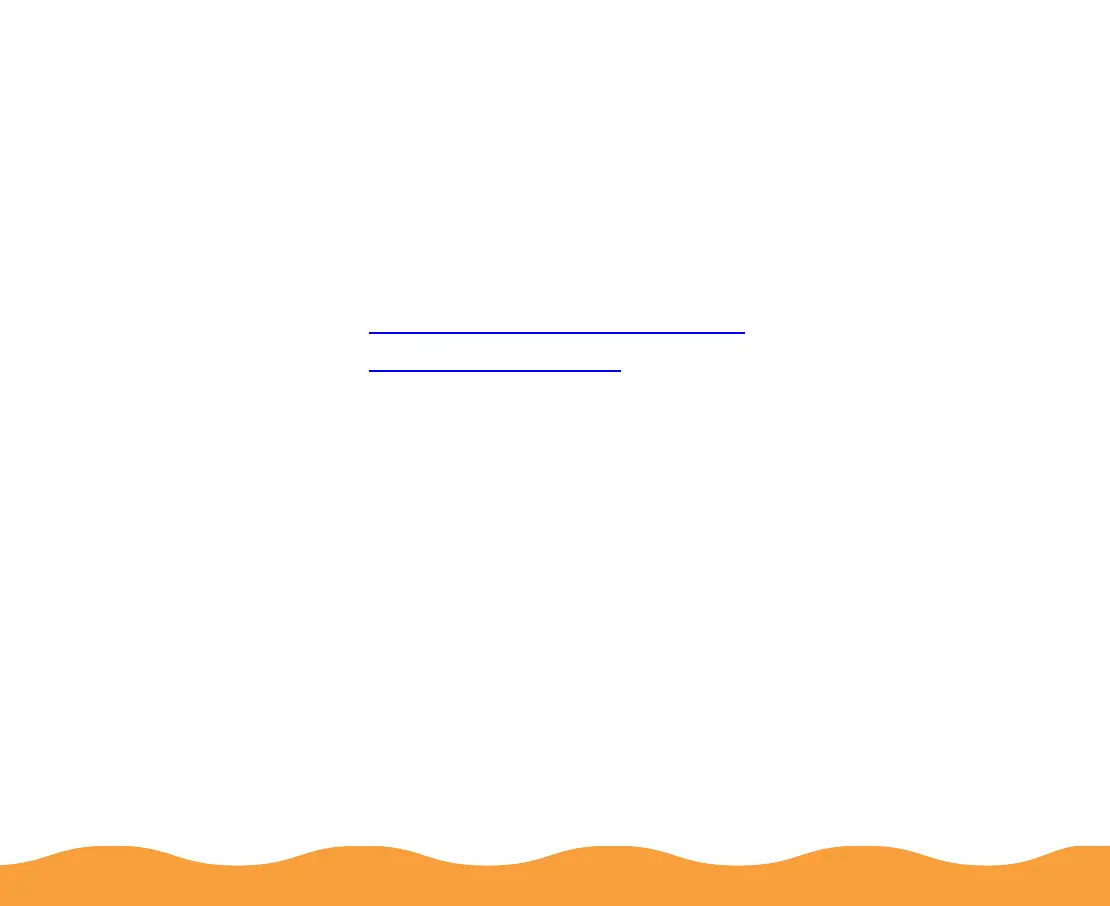Page 17
Basic Printing
It’s easy to print with your new EPSON Stylus COLOR 440. First
set up and install the printer software, following the instructions in
the
Printer Basics
guide. Then read this chapter to learn about:
◗ Printing from Windows Applications
◗ Checking Printer Status
Printing from Windows Applications
To print from your Windows application, click the print icon or
choose Print from the File menu. You can then choose which
pages to print, the number of copies, and other options. The
settings that describe your print job—whether you want to use color
or black ink, for example—are part of your printer driver software.
The following sections tell you how to set printer options from
Windows applications, how to change the default printer settings,
and how to check your printer’s status.
