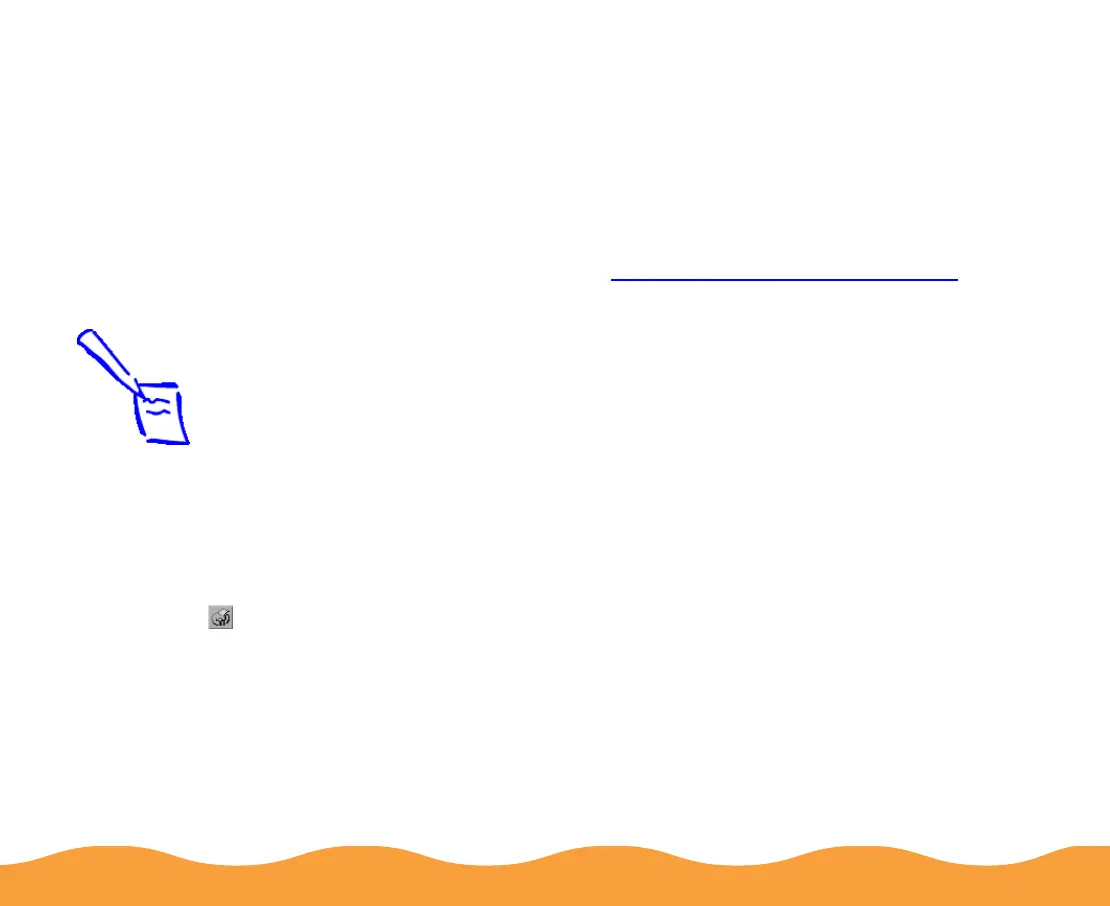Managing Print Jobs Page 85
Using Status Monitor 2
Status Monitor 2 lets you view detailed information about your print
jobs and control how you want printing monitored. You can check
printer status when your printer is connected directly to your
computer or if it is connected to a remote server in a network.
Before using Status Monitor 2, you must enable background
monitoring, as described in Enabling Background Monitoring.
Enabling Background Monitoring
You can enable background monitoring for your printer if you want
Status Monitor 2 to alert you to any error conditions while you’re
working on other tasks. This lets you know if paper has run out, or if
any other printing problem has occurred, without having to open
Status Monitor 2.
To turn on background monitoring, follow these steps:
1 Click Start, point to Programs, point to the Epson folder, and
click EPSON Status Monitor 2 to open Status Monitor 2.
2 Click the name of the printer you want to monitor in the Installed
Printers list. The printer name is highlighted.
3 Open the Settings menu and select Background Monitoring.
4 Select either Monitor from restart (to begin background
monitoring after your next system restart) or Monitor now (to
begin background monitoring right away).
Note:
ScanDisk will not run if
Status Monitor 2 is
performing background
monitoring. To disable
background monitoring,
right-click the icon on
the Windows taskbar in
the bottom right corner
of your screen and
select Stop monitoring
now.
