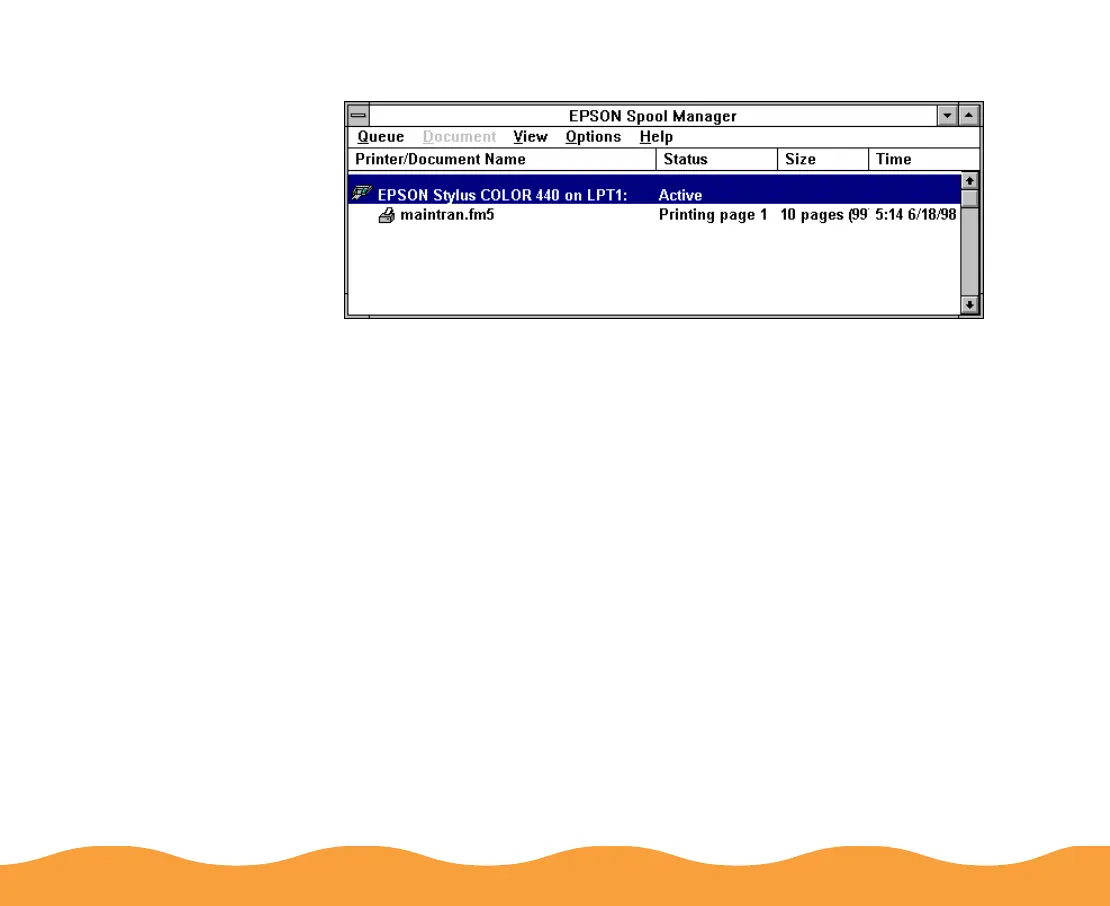Managing Print Jobs Page 84
You see the Spool Manager window:
The Spool Manager window displays the status of your print job
files and lets you control them. To cancel, pause, resume, or
restart a print job, click the job to highlight it; then click one of the
command buttons on the bottom of the window.
Deleting a Stalled Print Job
If you’re having trouble printing, it may be because of a stalled print
job. Follow these steps to delete the stalled job and continue
printing:
1 Click the EPSON Stylus COLOR 440 button on the taskbar.
2 Click on any print jobs marked Held.
3 Click the Cancel button.
4 Exit the Spool Manager and try printing again.
