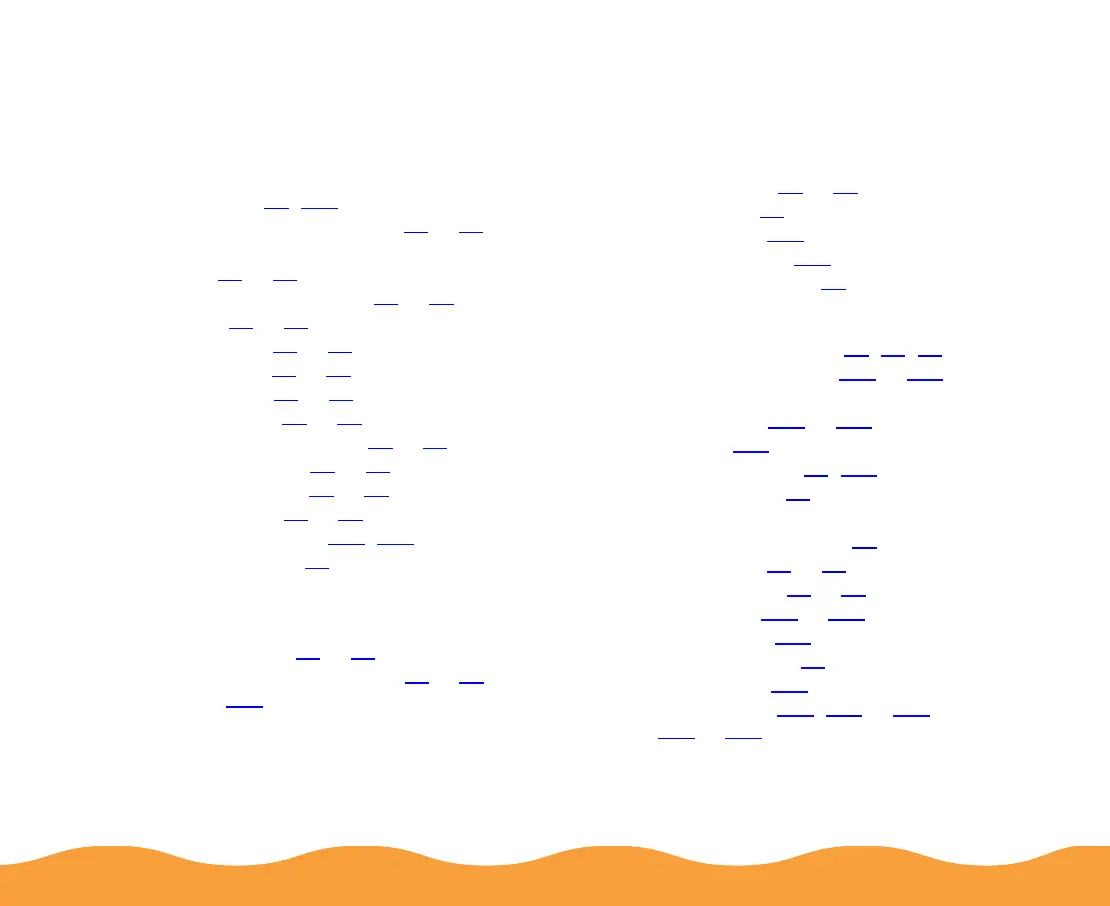Page 164
Index
A
Accessories, 63, 107
Advanced mode, selecting, 29 to 31
Advanced settings
color, 36
to 41
enlarging documents, 48 to 51
layout, 47 to 57
orientation, 41 to 47
paper size, 41 to 47
predefined, 29 to 31
print quality, 32 to 35
reducing documents, 48 to 51
saving custom, 58 to 60
special effects, 32 to 35
watermarks, 54 to 57
Aligning print head, 115, 126
Automatic mode, 19
B
Background printing
Windows 3.1, 94
to 97
Windows 95, 98 and NT, 85 to 93
Banding, 126
Basic printing, 17 to 27
Bitmap files, 56
Blank pages, 143
Blurry printouts, 128
Brightness setting, 40
C
Cancelling print jobs, 84, 93, 96
Characters, garbled, 130 to 131
Cleaning
print head, 103
to 106
printer, 116
Cleaning sheets, 64, 103
Collate setting, 43
Color
Adjustment modes, 40
correction, 38 to 41
customizing, 36 to 41
problems, 127 to 129
CompuServe, 146
Contrast setting, 40
Control code, 148
Control panel, 105, 120 to 122,
132
to 135
