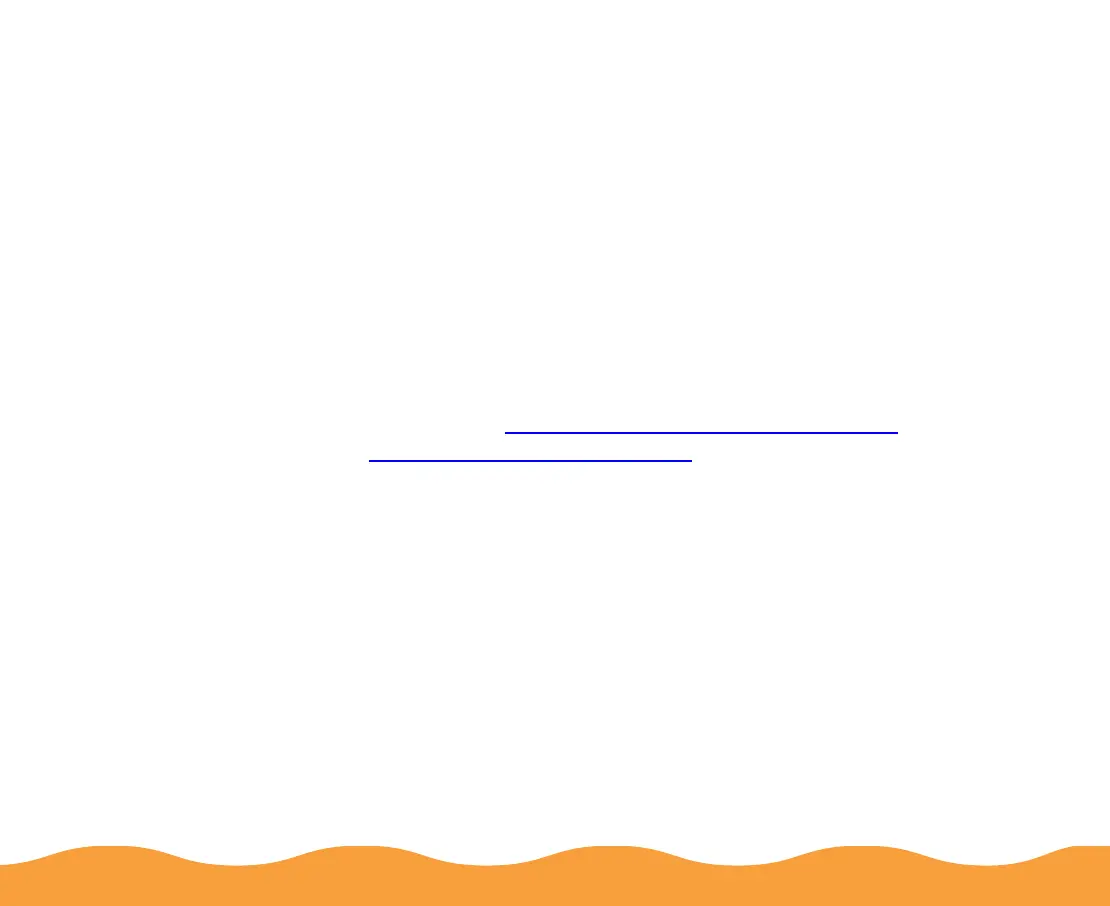Advanced Printing Page 31
◗ ICM (Windows 95 and Windows 98 only)
For printing documents created in an ICM compatible
application. If you’re using an ICM compatible monitor,
adjusts colors to closely match the screen color.
◗ sRGB (recommended for Windows 98 only)
For printing documents created in an sRGB compatible
application using sRGB colors, such as those designed for
the World Wide Web. First set up your sRGB compatible
devices (such as your monitor and printer) to use an sRGB
color profile; see your Windows 98 online help for details.
7 Click the Paper tab and Layout tab (not available on
Windows 3.1) to check or change any necessary settings, as
described in Selecting Paper Size and Orientation and
Selecting Print Layout Options.
8 When you’re finished, click OK. Then click any other buttons
that your application uses for printing.
