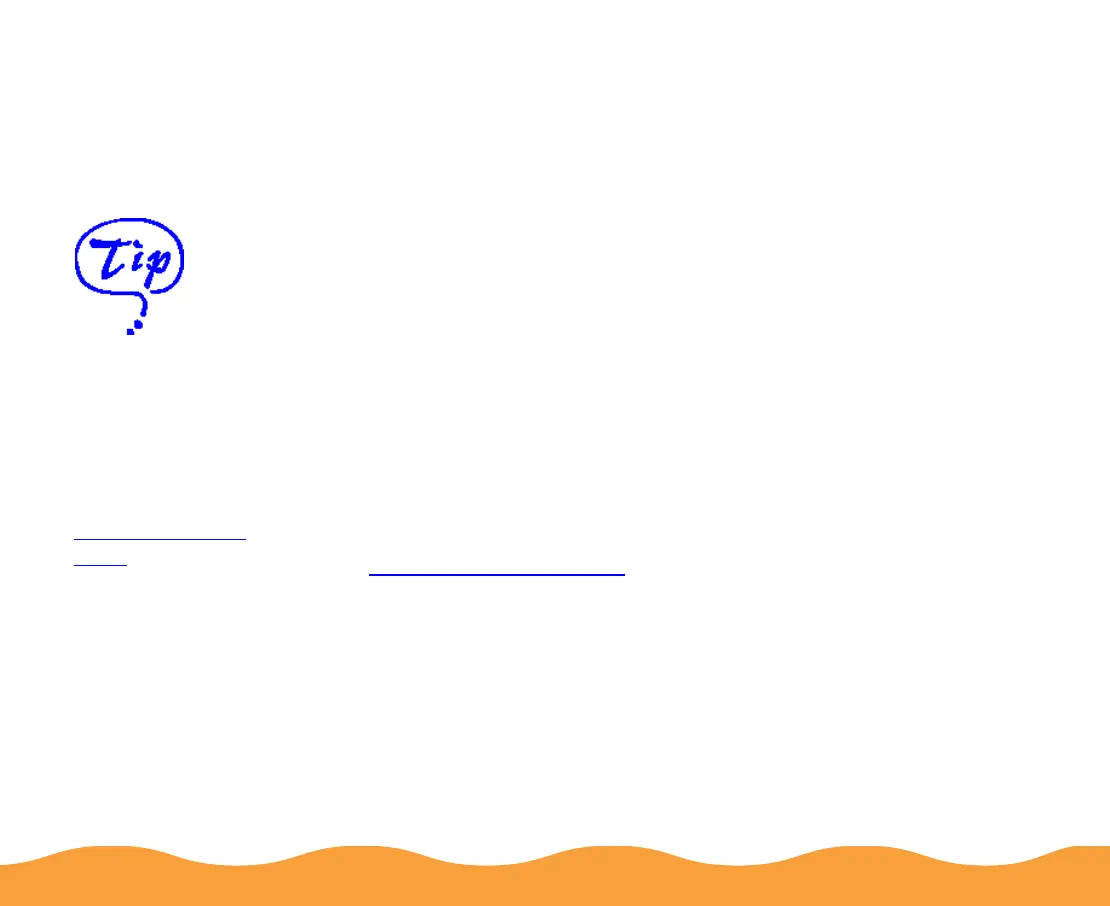Advanced Printing Page 35
7 Choose any of the following print options:
◗ MicroWeave
For improved print quality. Always use for color printing.
Prints graphic data in finer increments to eliminate
unwanted banding effects (light horizontal lines).
◗ High Speed
For fast, bidirectional printing at lower resolution.
◗ Flip Horizontal
Prints a mirror image of your document. Use for printing with
iron-on transfer paper so your ironed-on printout will read
correctly.
◗ Finest Detail
For printing text, graphics, and line art with very sharp
edges. Slows print speed and increases your system
memory requirements.
8 Click OK if you’re ready to return to the Main dialog box, or see
Adjusting Color Settings if you want to adjust your document’s
color settings.
If vertical lines in your
printout are
misaligned when you
use the High Speed
setting, you may need
to turn it off or align
the print heads. See
Aligning the Print
Head for instructions.
