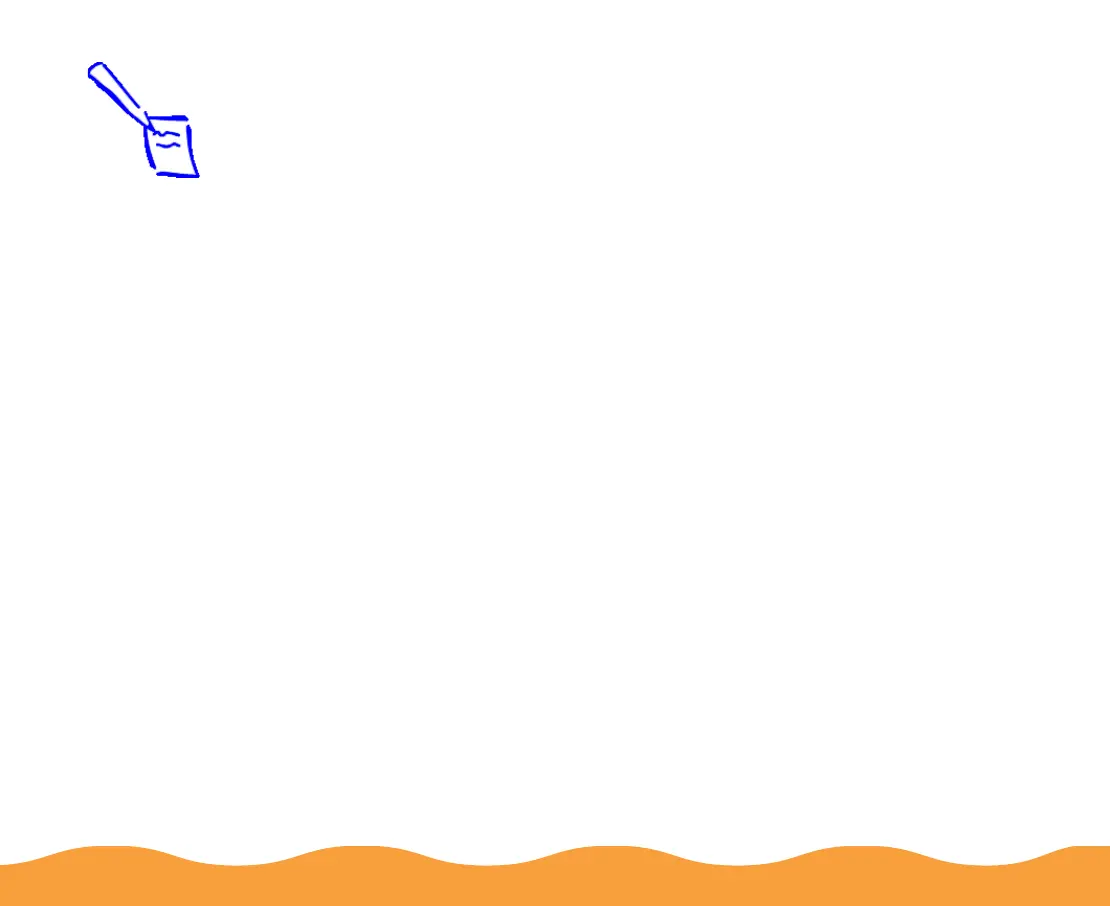Advanced Printing Page 34
5 Choose one of the following Print Quality options:
◗ Economy
For low-resolution rough drafts on plain paper. Saves ink.
◗ Normal - 360 dpi
For most documents on plain paper, transparencies, or
360 dpi Ink Jet Paper.
◗ Fine - 720 dpi
For high-resolution output on plain paper, Photo Paper, or
Photo Quality Ink Jet Paper.
6 Choose one of the following Halftoning options:
◗ No Halftoning
For printing black text only.
◗ Error Diffusion
For printing photographic or video/digital camera images.
Blends each color dot with the dots around it.
◗ Fine Dithering
For printing graphs or other images that require precise,
solid areas of bright colors.
Note:
You may not see
certain Print Quality
settings, since
available settings are
limited by your Media
Type. Always select
Media Type before
you choose Print
Quality.
You may also find that
other options don’t
appear on your
screen. For example,
in Custom mode, No
Halftoning is available
only when you select
Black as the Ink
setting.
