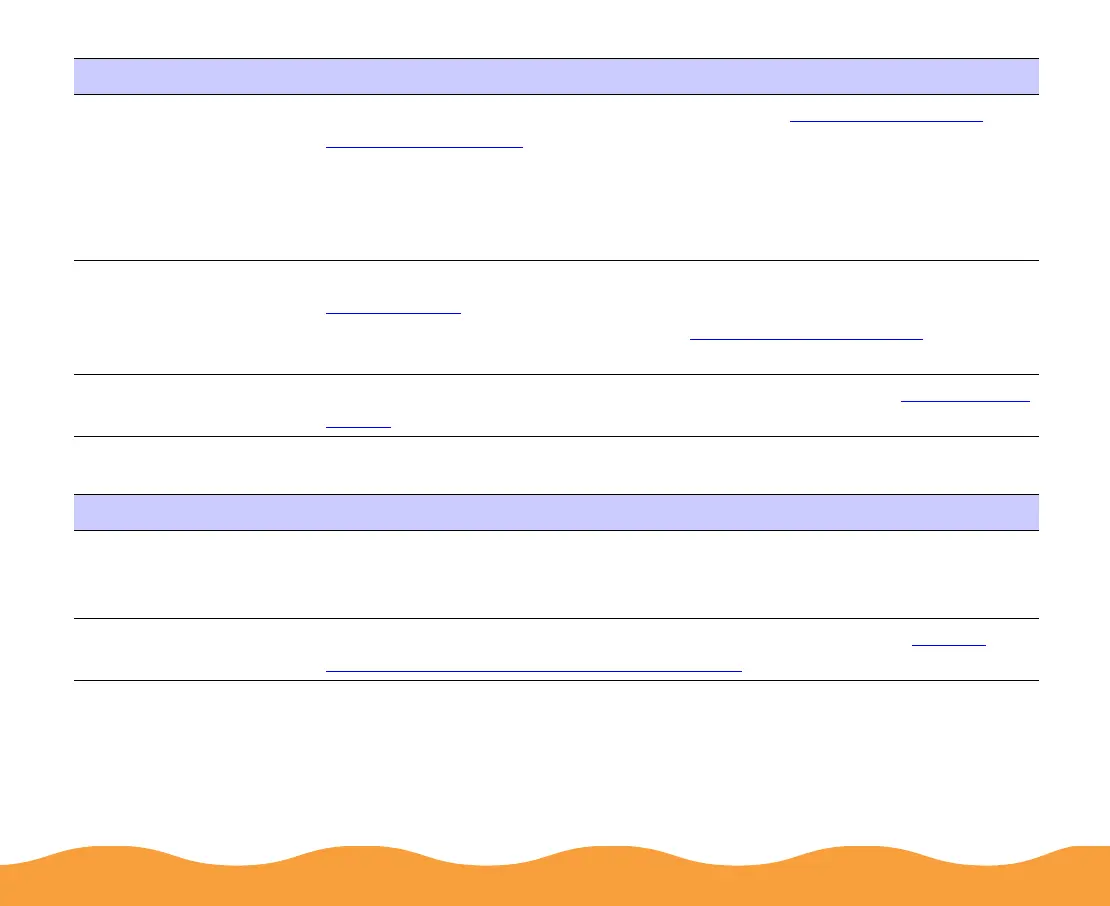Troubleshooting Page 129
Color documents print in black and white
Media Type is set
incorrectly in your
printer software, or
you loaded special
media without a
support sheet.
Follow the special media loading instructions in Media Loading and
Handling Guidelines and on the paper packaging for media that require
support sheets. Also try loading your media one sheet at a time.
You tried to print on
cardboard or other
non-recommended
media.
Make sure your paper or media meets the specifications listed in
Specifications
. If your printouts are still blurry after you change paper,
clean the print heads as described in Cleaning the Print Head
.
Ink has leaked inside
the printer.
Clean carefully inside the printer to remove spilled ink. See Cleaning the
Printer for instructions.
Possible cause Solution
Your printer is not
selected in your
application.
Select your printer and port in your software application.
Color printing is not
selected.
Select Color as the Ink setting in your printer software. See Setting
Printer Options from Windows Applications.
Possible cause Solution
