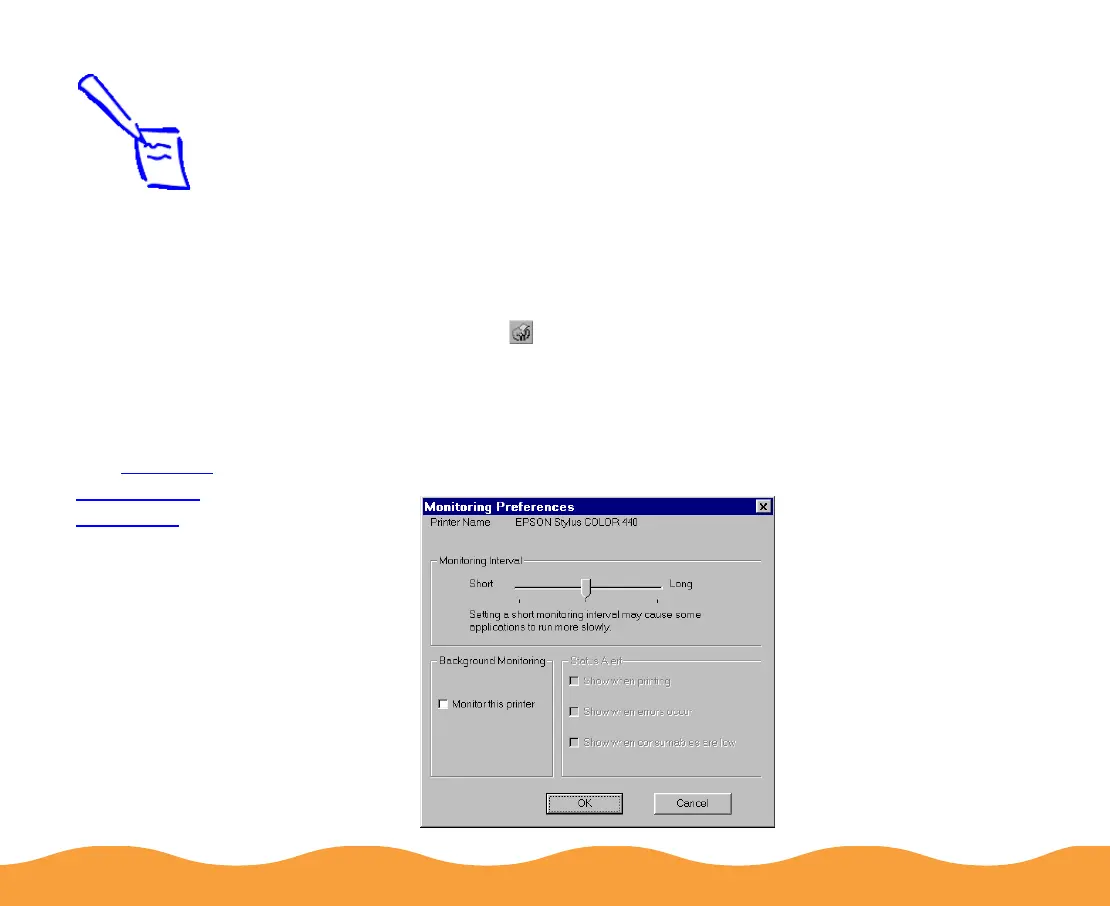Managing Print Jobs Page 86
Now set your monitoring preferences for the printer, as described
below.
Setting Up Monitoring Preferences
You can select the way you want Status Monitor 2 to monitor each
printer you use in the Monitoring Preferences window. There are
several ways to open the window:
◗ Click the printer name in the Installed Printers list to highlight it
and click the icon or select Monitoring Preferences from
the Settings menu.
◗ Right-click the printer name in the Installed Printers list and
select Monitoring Preferences from the menu.
You see the Monitoring Preferences window:
Note:
Background
monitoring must be
turned on to change
the Background
Monitoring and Status
Alert preferences for
individual printers in
the Monitoring
Preferences
window.
See Enabling
Background
Monitoring for
instructions.
Short monitoring
intervals may cause
some applications to
run slower.
