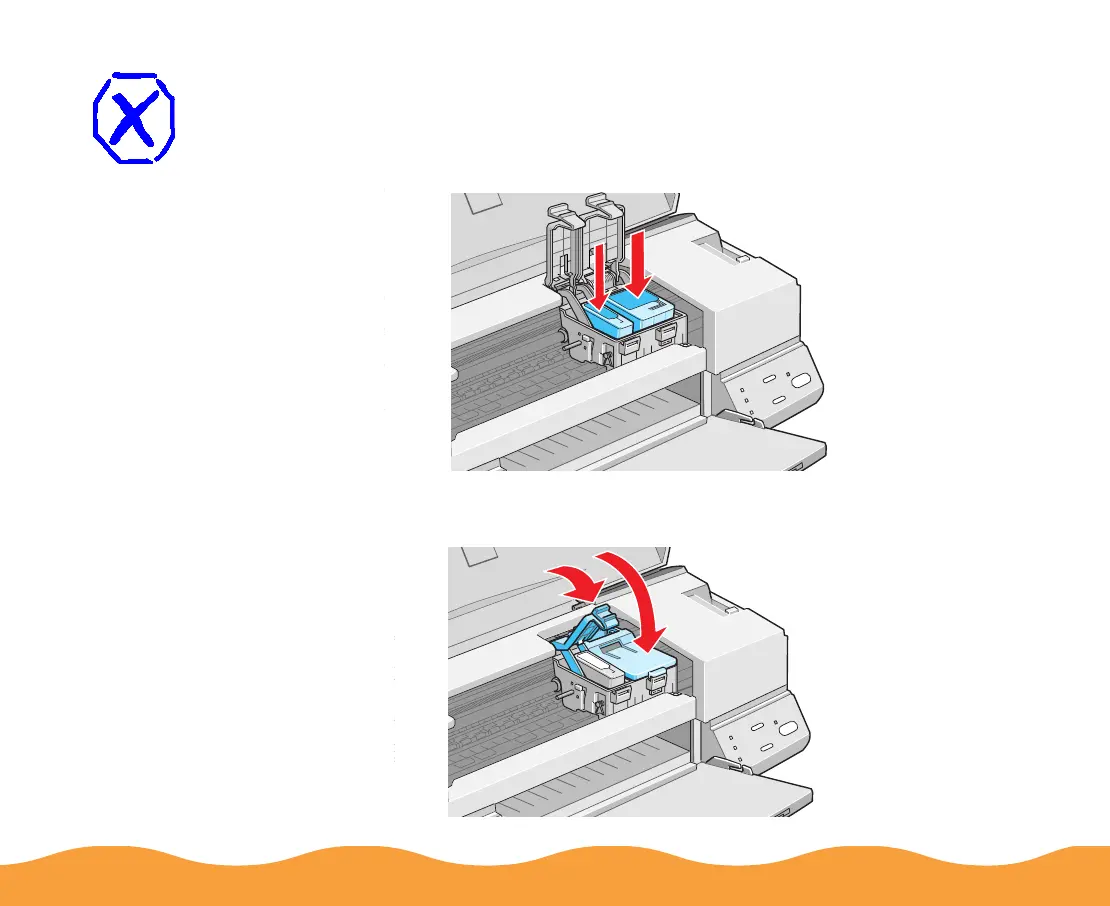Maintenance and Transportation Page 112
3 Lower the ink cartridge into its holder with the blue label facing
up and toward the back of the printer. The larger cartridge
(color) goes on the right, and the smaller cartridge (black) goes
on the left.
4 Press down the ink cartridge clamp until it locks in place.
Warning:
If ink gets on your
hands, wash them
thoroughly with
soap and water. If
ink gets into your
eyes, flush them
immediately with
water.
