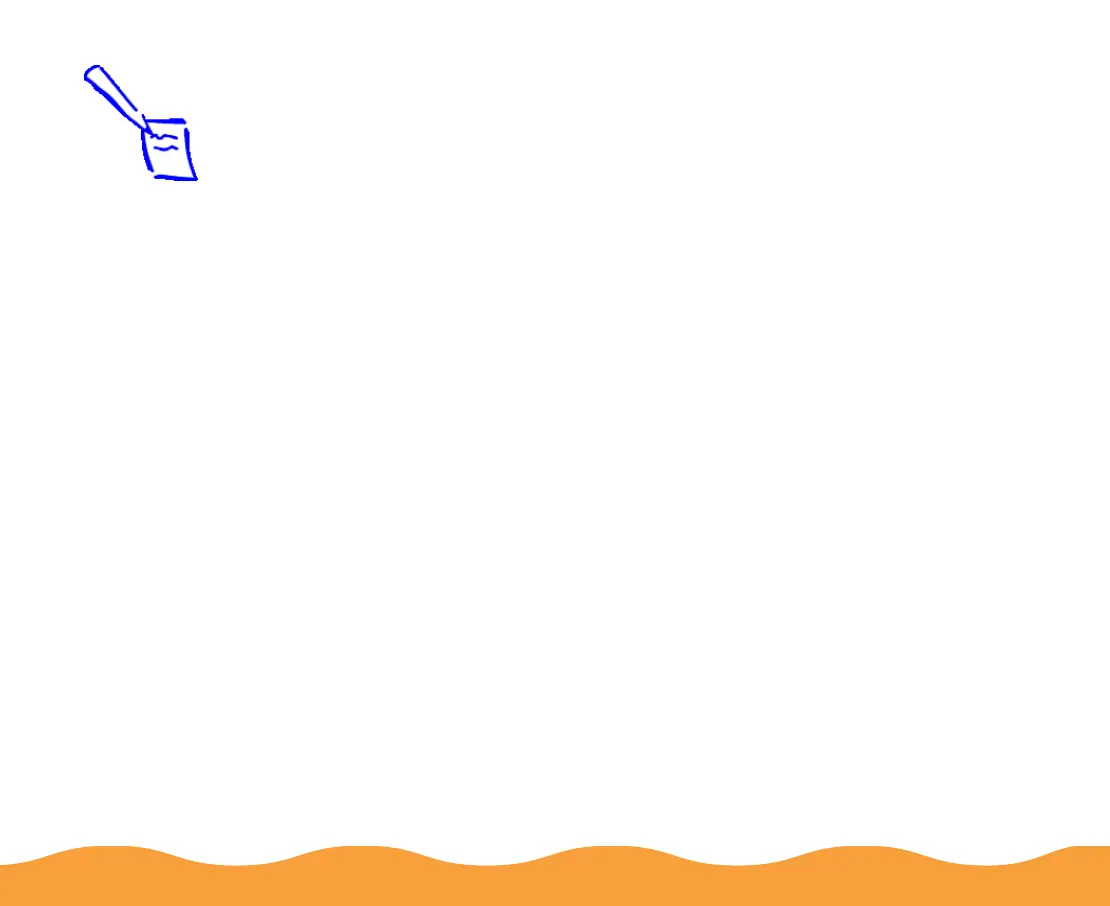Basic Printing Page 22
Setting Default Options in Windows 95, Windows 98,
or Windows NT 4.0
Follow these steps:
1 Click Start, point to Settings, and then select Printers.
2 Right-click the EPSON Stylus COLOR 440 icon in the Printers
window.
3 Select Properties (Document Defaults in Windows NT). Then
click the Main tab.
Note:
If you’re printing over
a network, you can
access the default
Windows NT printer
software settings only
if you have the
appropriate network
access privileges,
such as Administrator
or Power User.
