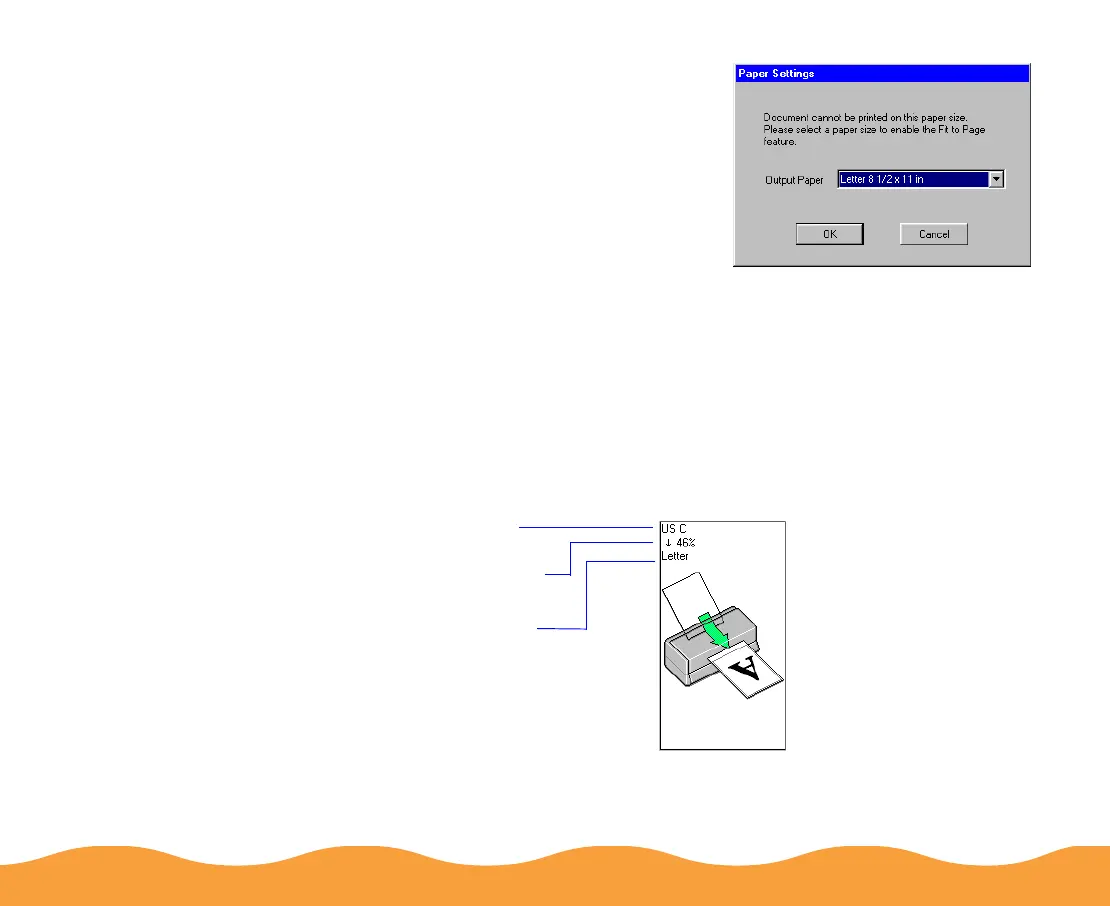Advanced Printing Page 49
4 If the Paper Size setting you
selected is larger than the
maximum size that can be
printed on your printer, you see
the following dialog box:
In the Output Paper list, select
the actual size of the paper
loaded in the printer and click
OK. This automatically turns on the Fit to Page setting so your
document fits into the printable area on the output paper.
The selected Paper Size, reduction percentage, and Output
Paper settings now appear on the printer graphic. If you want
to adjust the proportions or sizes, go to step 5. If you’re ready to
print, go to step 7.
Paper Size setting
reduction percentage
Output Paper setting
