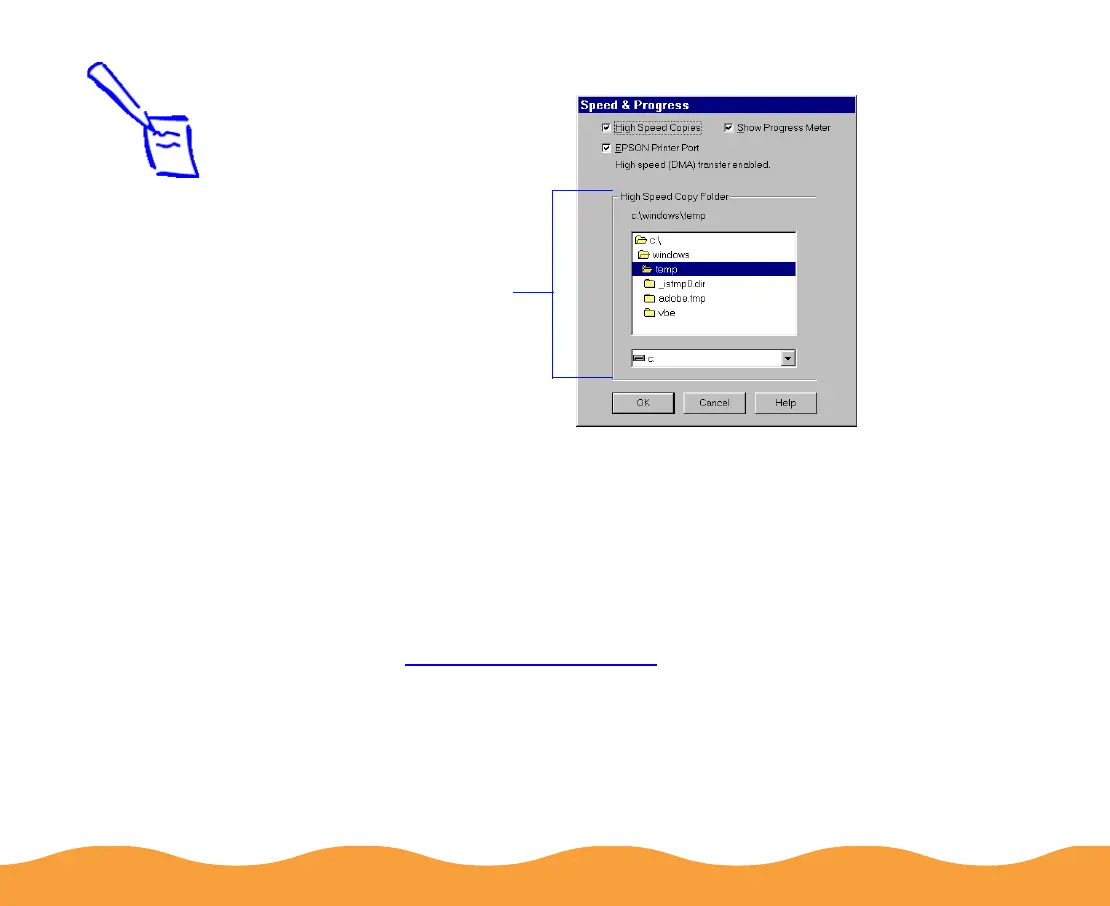Managing Print Jobs Page 82
4 Click the Speed & Progress button. You see this dialog box:
Select from the following options:
◗ High Speed Copies speeds up printing of multiple copies
of the same document by using your hard disk space as a
cache.
◗ Show Progress Meter lets you control whether or not the
Progress Meter is displayed when you send a print job. See
Checking Printer Status for information on the Progress
Meter.
Note:
The folder you select
in the High Speed
Copy Folder section is
the default spool
directory. Change this
folder if you get an
error.
This section
appears only if
you have more
than one hard
disk drive.
