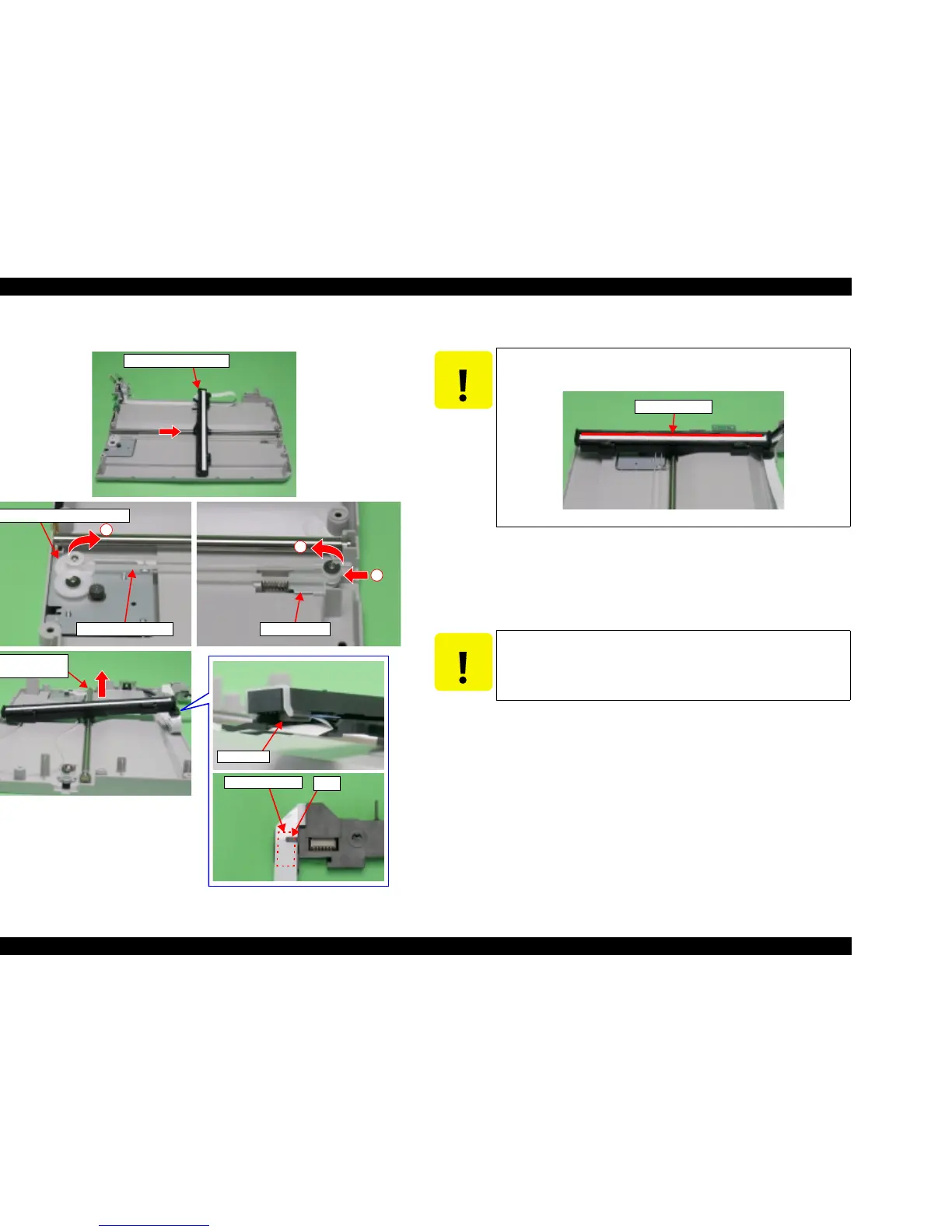EPSON Stylus CX3500/CX3600/CX3650/CX4500/CX4600 Revision A
DISASSEMBLY AND ASSEMBLY Disassembly 123
V External View (3)
Figure 4-8. Scanner Carriage Unit Removal (1)
T Scanner Carriage Unit Removal
1. Move Scanner Carriage Unit to the center.
2. Release Scanner Timing Belt from Combination Gear 22.8, 7.762 and Driven
Holder.
3. Disconnect Scanner Carriage FFC from Scanner Carriage Unit, and then
remove Scanner Carriage Unit with Timing Belt.
Driven Holder
1
3
Scanner Carriage Unit
Combination Gear 22.8, 7.762
2
Scanner Timing Belt
Scanner Carriage
Shaft
Rib
Double side tape
Connector
CAUTION
Do not touch Rod Lens Array when removing Scanner Carriage
Unit.
Figure 4-9. Handling of Scanner Carriage Unit
CAUTION
The Scanner Carriage FFC is fastened with the double-sided tape, so
be careful not to damage FFC.
Rod Lens Array
