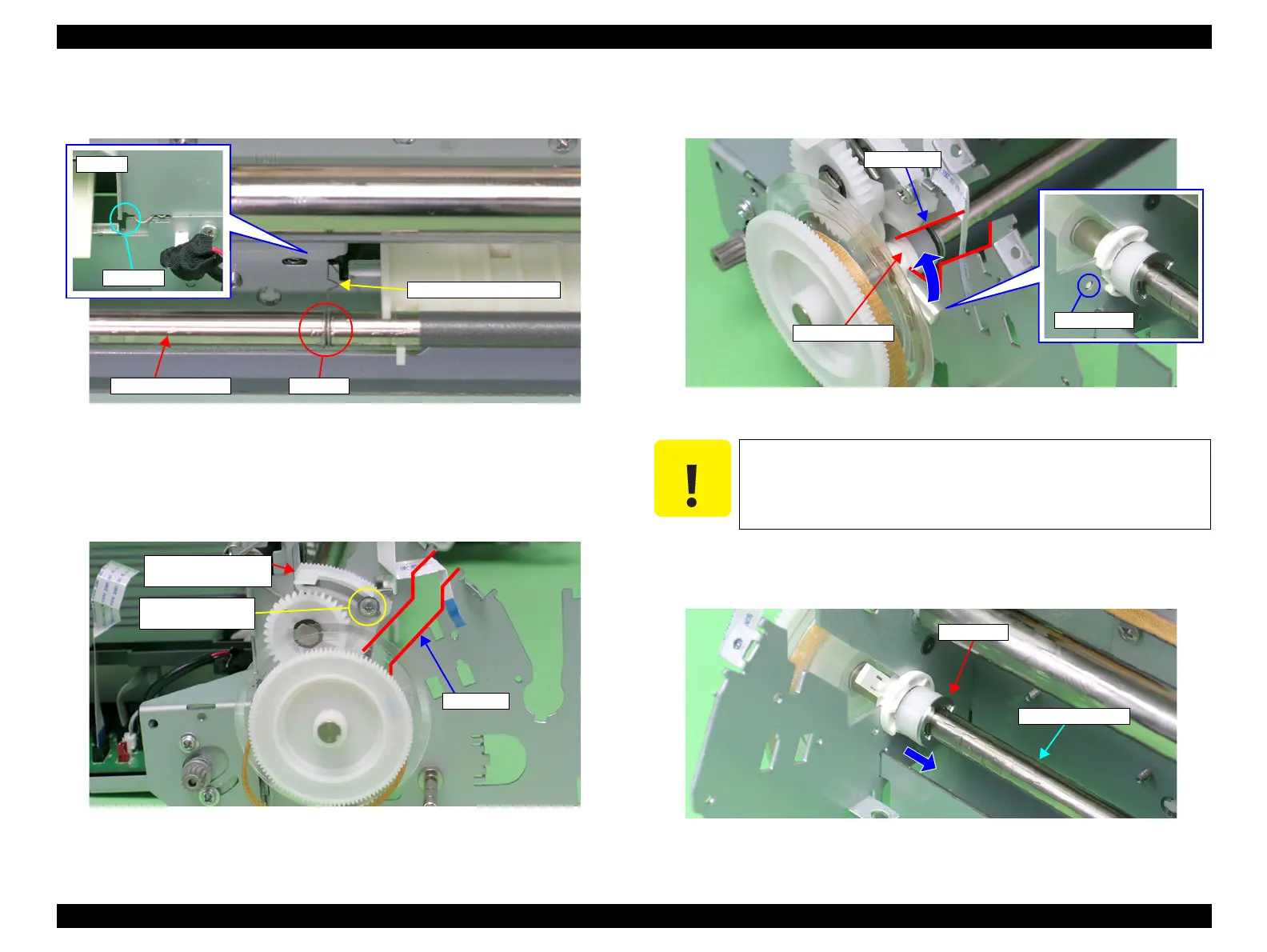EPSON Stylus Photo R1900/R2880/R2000/R2000s/SC-P400 Series Revision I
Disassembly And Assembly Disassembling the Printer Mechanism 125
5. Remove the PG Grounding Spring from the notch on the Main Frame, and remove
the PF Grounding Spring from the groove on the PF Roller Shaft.
Figure 4-141. Removing the PF Grounding Spring
6. Make sure that the Left Parallelism Adjust Bushing is not protruding from the
notch on the Main Frame. If it is protruding, loosen the C.B.S. (P4) M3 x 8 screw
that secures the Left Parallelism Adjust Bushing, and slide it to prevent the Left
Parallelism Adjust Bushing from becoming hooked on the notch.
Figure 4-142. Rotating the Left Parallelism Adjust Bushing
7. Remove the guide pin of Left Bushing 8 from the Main Frame using tweezers, and
rotate the Bushing upwards to align with the notch on the Main Frame.
Figure 4-143. Rotating the Left Bushing 8
8. Remove the E-ring from the PF Roller Shaft with a flathead screwdriver, and slide
Left Bushing 8 to the inside of the Printer Mechanism.
Figure 4-144. Removing the Left Bushing 8
Left Parallelism
Adjust Bushing
Notch
6) C.B.S. (P4) M3x8
(5±1 kgf.cm)
When performing the following procedure, take care not to lose the
E-ring.
