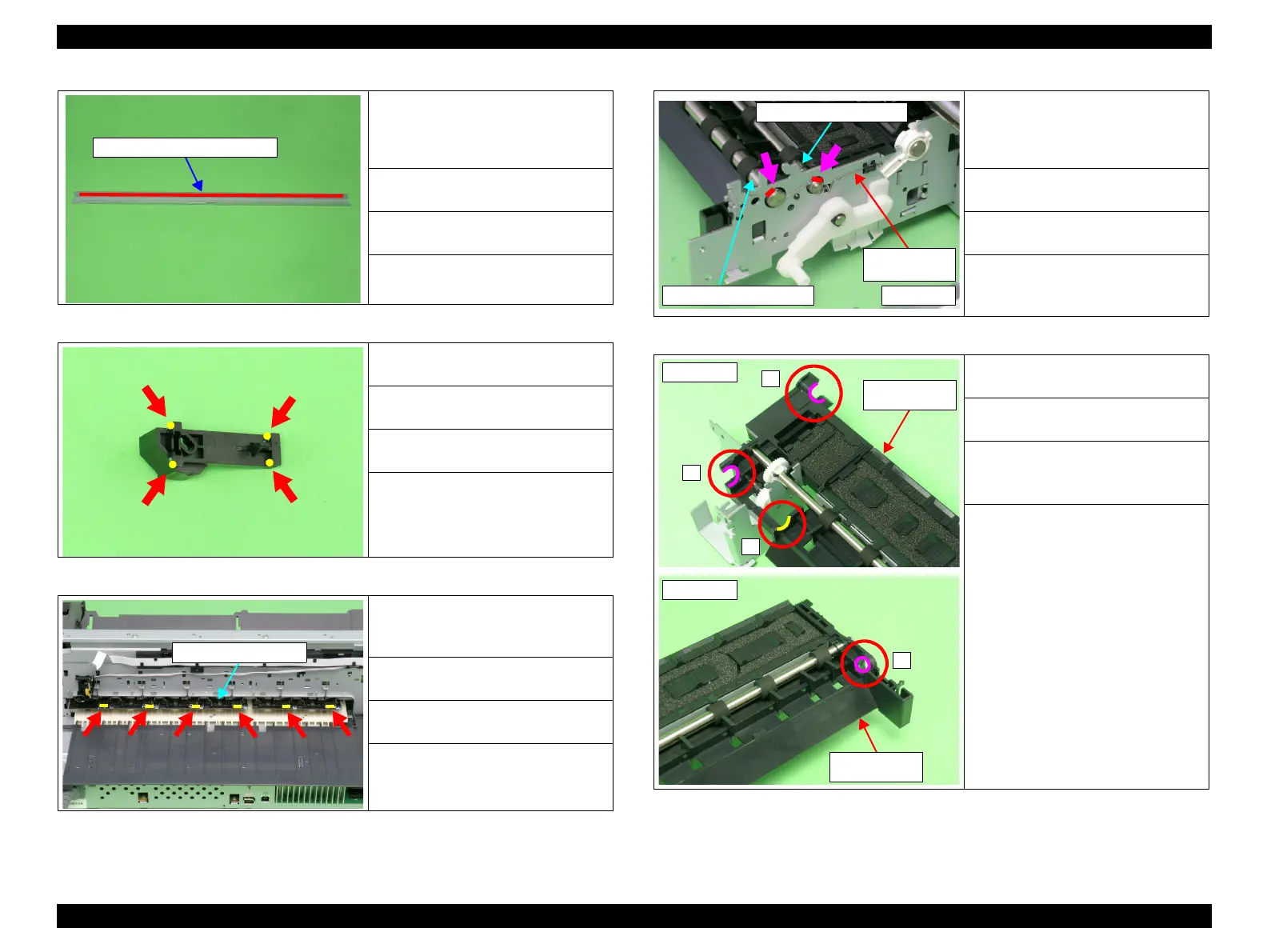EPSON Stylus Photo R1900/R2880/R2000/R2000s/SC-P400 Series Revision I
Maintenance Overview 168
Figure 6-7. Lubrication (7)
Figure 6-8. Lubrication (8)
Figure 6-9. Lubrication (9)
Figure 6-10. Lubrication (10)
Figure 6-11. Lubrication (11)
<Lubrication Point>
Contact point of the rear side of CR
Guide Plate and the slider of the
Carriage Unit
<Lubrication Type>
G-71
<Lubrication Amount>
150 ± 50mg
<Remarks>
Apply with a brush.
<Lubrication Point>
The Driven Pulley Holder
<Lubrication Type>
G-26
<Lubrication Amount>
φ
1mm x 2mm x 4 points
<Remarks>
Apply with a syringe.
(Pin Head:
φ
1mm)
<Lubrication Point>
Contact point of the Driven Release
FLAG and the Upper Paper Guide
<Lubrication Type>
G-26
<Lubrication Amount>
φ
1mm x 5mm x 6 points
<Remarks>
Apply with a syringe.
(Pin Head:
φ
1mm)
Rear side of CR Guide Plate
<Lubrication Point>
Contact point of the EJ Grounding
Spring and Front and Rear Paper EJ
Rollers
<Lubrication Type>
G-45
<Lubrication Amount>
φ
1mm x 2mm x 2 points
<Remarks>
Apply with a syringe.
(Pin Head:
φ
1mm)
<Lubrication Point>
The bushing of the Front Paper Guide
<Lubrication Type>
G-45
<Lubrication Amount>
1. Apply evenly.
2.
φ
1mm x 2mm
<Remarks>
Apply with a brush.
Rear Paper EJ Roller
EJ Grounding
Spring
Front Paper EJ Roller
Right Side
1
1
2
Front Paper
Guide
Right Side
1
Front Paper
Guide
Left Side
