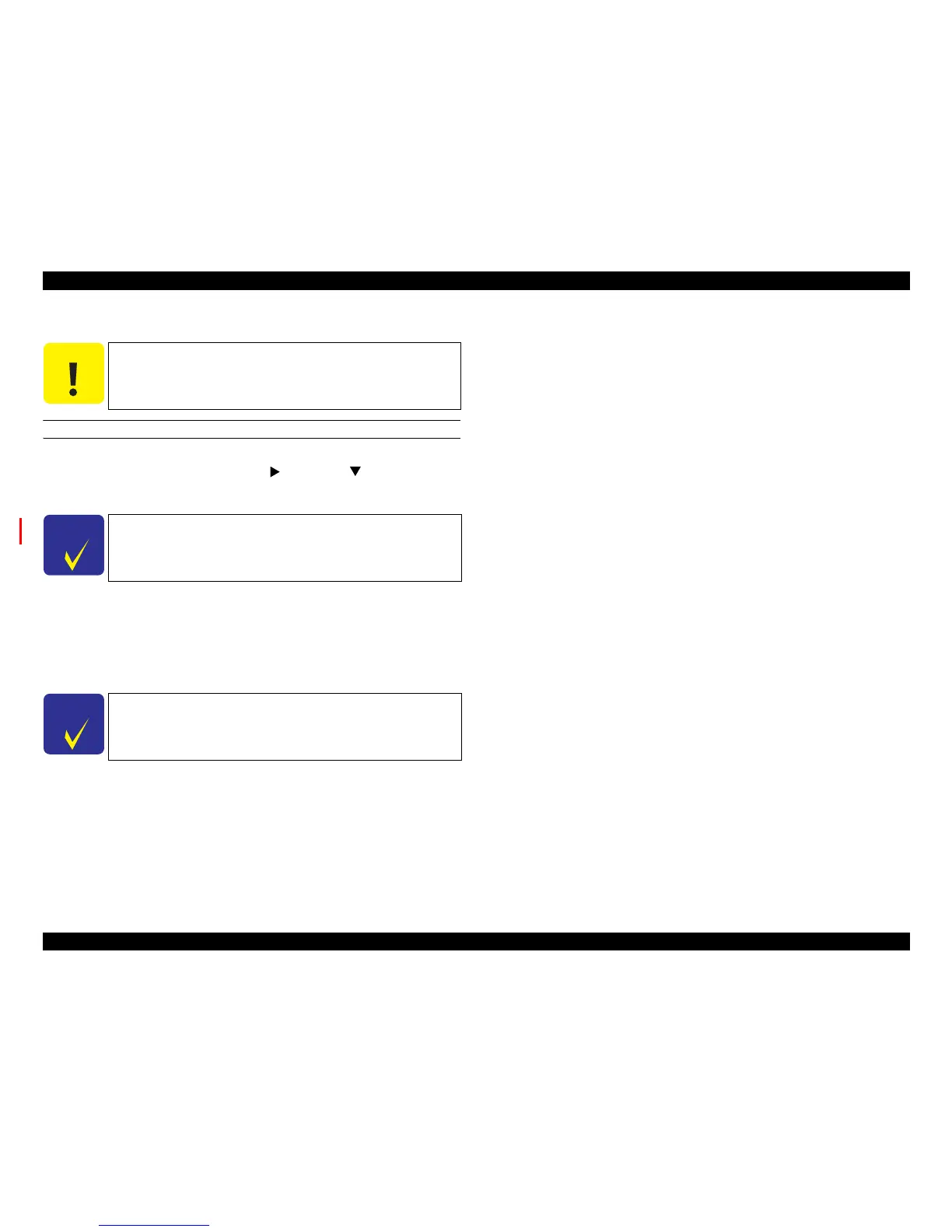Epson Stylus Pro 7700/7710/7700M/7710M/7900/7910/9700/9710/9900/9910/WT7900/WT7910/9890/9908/7890/7908 Revision I
DISASSEMBLY & ASSEMBLY Disassembly and Assembly Procedure 300
Confidential
4.4.6.11 Ink Selector
INK DISCHARGE
1. Turn the printer ON in the Serviceman Mode.
Turn the power ON while pressing [Menu ], [PaperFeed ], and [OK].
2. Select SELF TESTING → Maintenance→ Selector Exchange→Sequence.
3. Press the [OK] button.
4. Remove all the ink cartridges, and install the drain cartridges to all the ink slots.
5. Press the [OK] button to discharge ink.
6. Turn the printer OFF when [Press] Power Button is displayed.
C A U T I O N
When disassembling this part, be sure to discharge ink in advance
following the procedure below.
C H E C K
P O I N T
Because Epson Stylus Pro 7700/7710/9700/9710 does not have the
Selector Exchange menu, select the Tube Exchange menu instead.
C H E C K
P O I N T
After discharging ink, the initial charge flag is automatically set.
The next time turning the power on, the initial ink charge sequence
starts.
