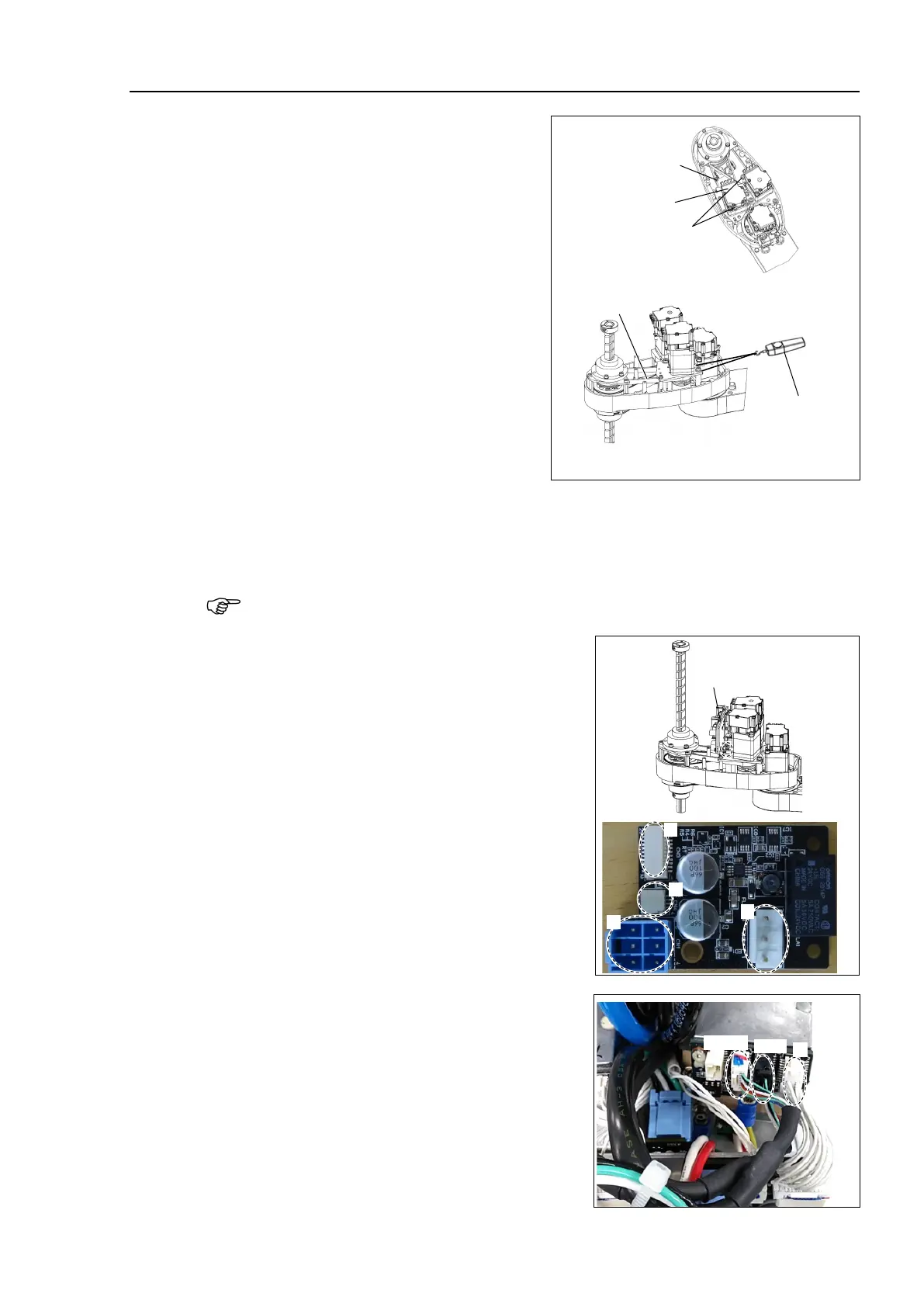T3-B T6-B Maintenance 11. Joint #3
T-B series Maintenance Manual Rev.1 91
to the Z belt, and
secure the Joint #3 motor unit.
T3-B: a: 2-M4×15+M4 slotted hole washer
b: M3×12+M3 slotted hole washer
T6-B: ab: 3-M4×15+M4 washer
Pass a suitable cord or string around the
plate hole of the Joint #3 motor unit. Then,
pull the
cord using a force gage or similar
tool to apply the specified tension shown
below.
Z belt tension:
34.5 N (3.5 ± 0.5 kgf)
Axial force (when pulling):
69.0 N (7.0 ± 0.5 kgf)
following torque to secure the plate.
M3: 2 ± 0.1 N·m
M4: 4 ± 0.2 N·m
To check belt tension with the tension meter, refer to the following.
11.4 Checking the Timing Belt Tension (Z Belt)
Mount the Joint # 2, 3, 4 AMP board unit.
Sems bolt: 2-M3×10
Tightening torque: 0.9 ± 0.05 N·m
Connect the following connectors to the AMP
board unit.
A: Power cable connector (×3)
B: AMP cable connector (×3)
C: Motor cable connector (×3)
D: Brake cable connector (×1)
Joint #2, 3, 4 AMP
board unit
Connect the connector of Joint #3 motor unit.
A: AMP cable connector (×1)
B: Signal cable connector
(IN/OUT ×1 for each)
