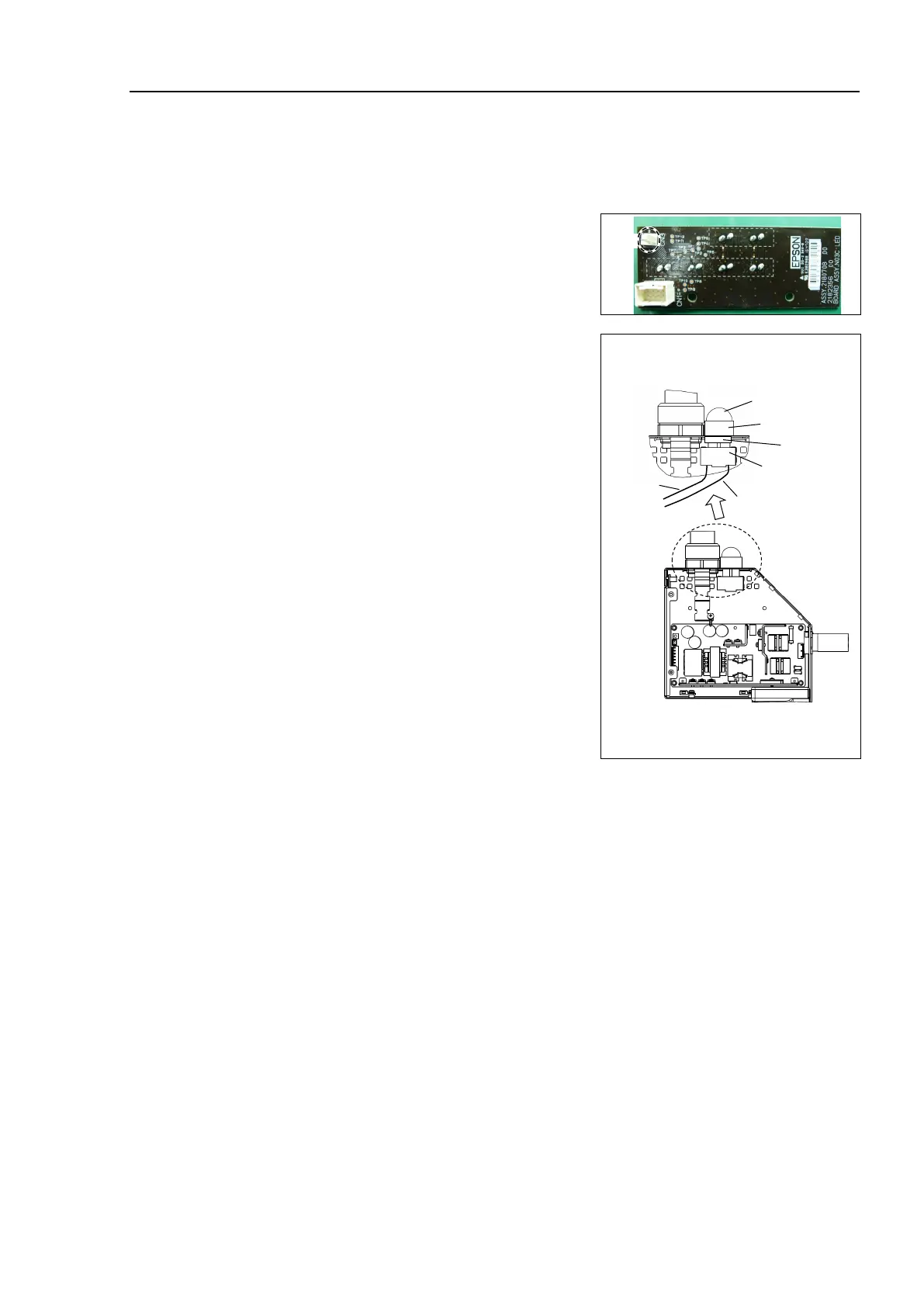T3-B T6-B Maintenance 15. LED Lamp Unit
T-B series Maintenance Manual Rev.1 127
nit
Turn OFF the Manipulator.
Remove the power unit cover.
Reference: “7.5 Power Unit Cover”
Remove the connector of LED board.
A: LED - LED board connector
Disconnect the X1 and X2 terminals from
the LED.
counterclockwise to remove.
Then, turn the lens holder counterclockwise
to remove.
Remove the LED and ring from the Power
Unit.
Connect the X1 and X2 terminals to the new
LED.
Each terminal must be connected to the
same terminal number on
the LED.
Put the user plate between the ring and lens
holder, and then secure the LED to the
cover.
Connect the LED board connector.
LED - LED board connector
Remove the power unit cover.
Reference: “7.5 Power Unit Cover”
