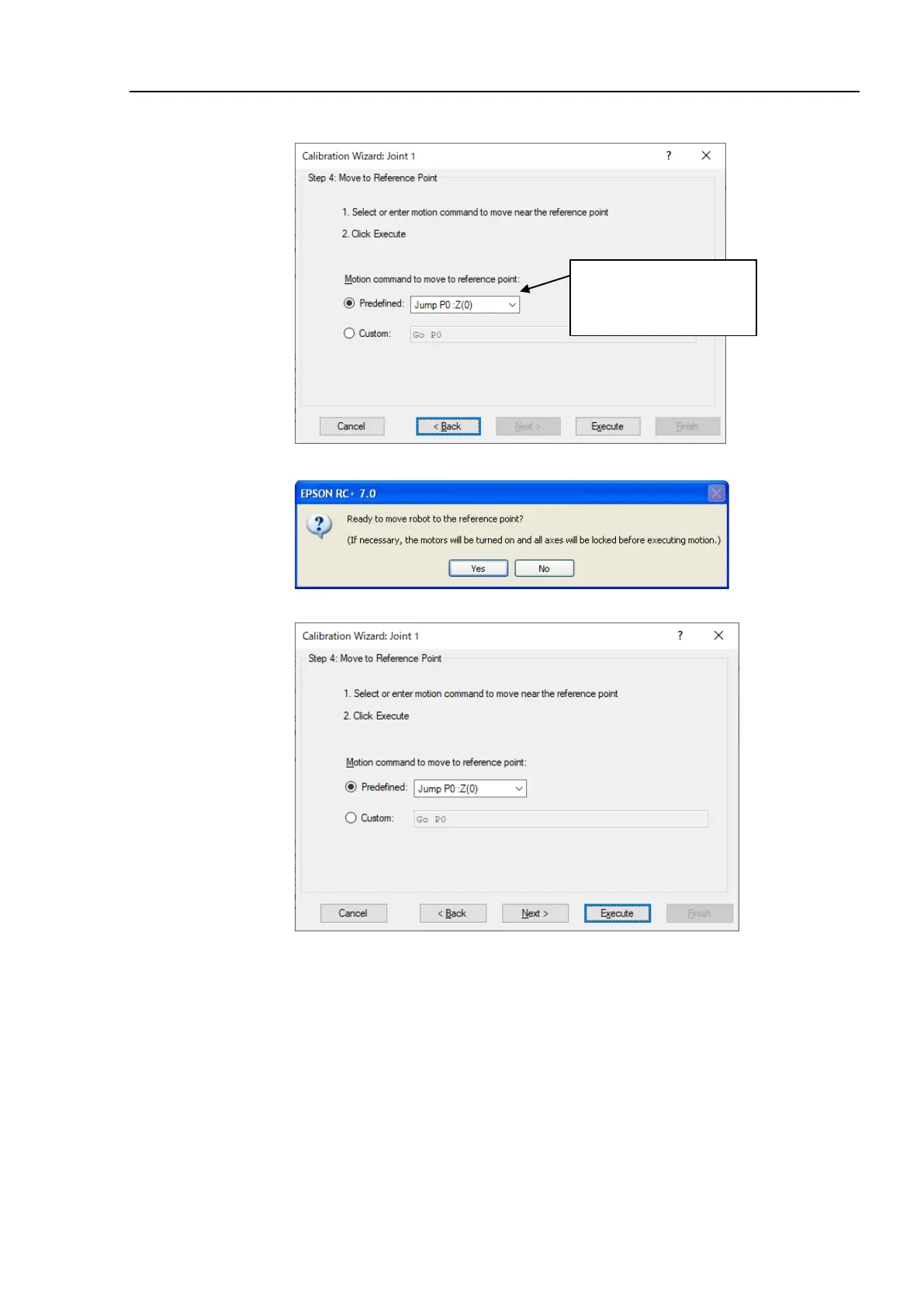T3-B T6-B Maintenance 17. Calibration
T-B series Maintenance Manual Rev.1 135
(10) The manipulator moves to the reference point. Click the <Execute> button.
Input JUMP P0:z(0).
↑
Point selected in step (6)
(11) Confirm the message and click the <Yes> button.
(12) After the manipulator moves to the reference point, click the <Next> button.
