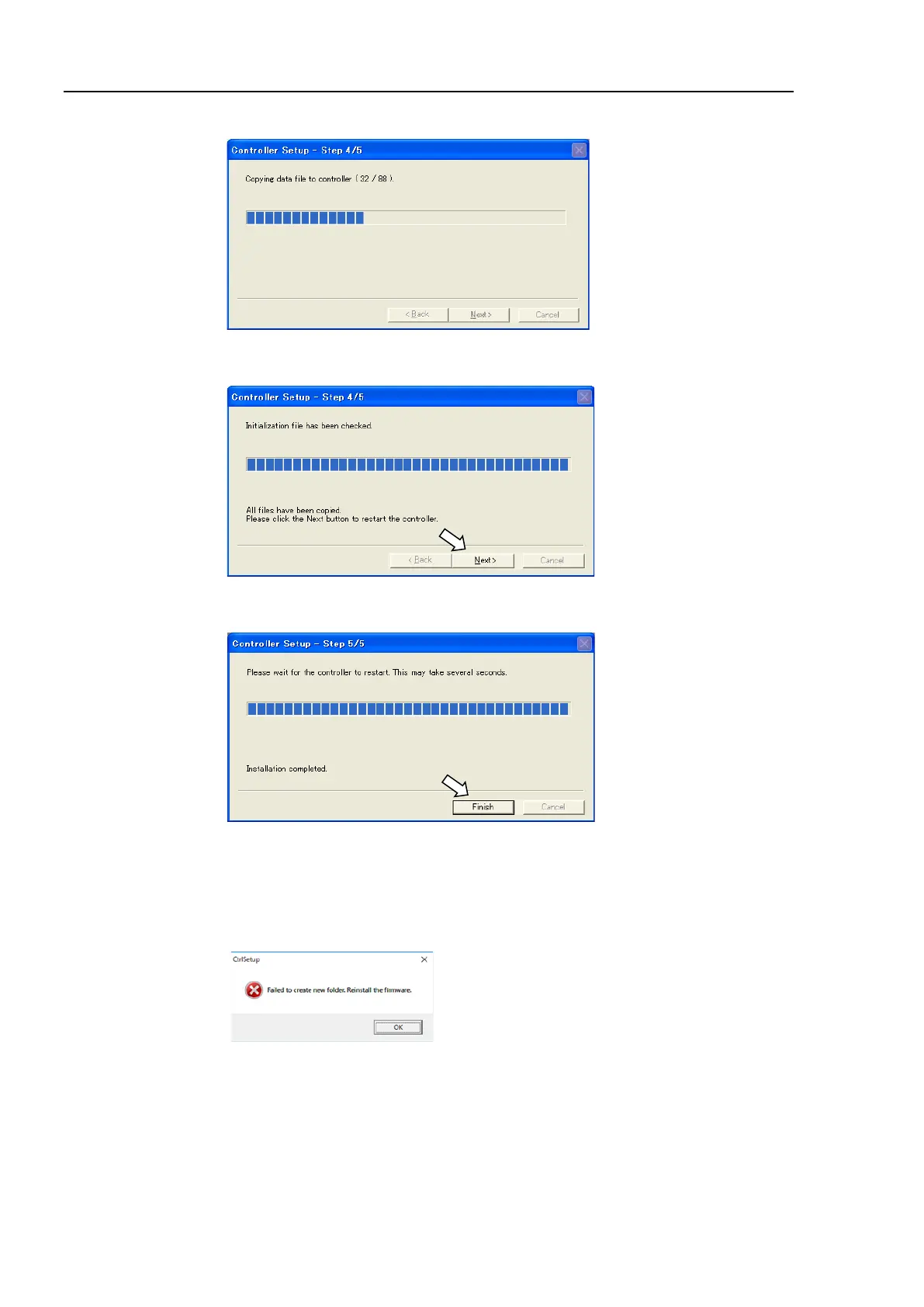T3-B T6-B Maintenance 6. Firmware Update
28 T-B series Maintenance Manual Rev.1
(9) The data file will continue to be transferred.
(10) The following dialog appears.
Click the <Next> button to reboot the Manipulator.
(11) The following dialog appears after the Controller reboot.
Click the <Finish> button.
The firmware upgrade is complete.
When you install the firmware (Ver.7.4.0.2 or later) on the controller which the firmware
(before Ver.7.4.0.2) has been installed, the following message is displayed.
When the message is displayed, re-install the firmware.
