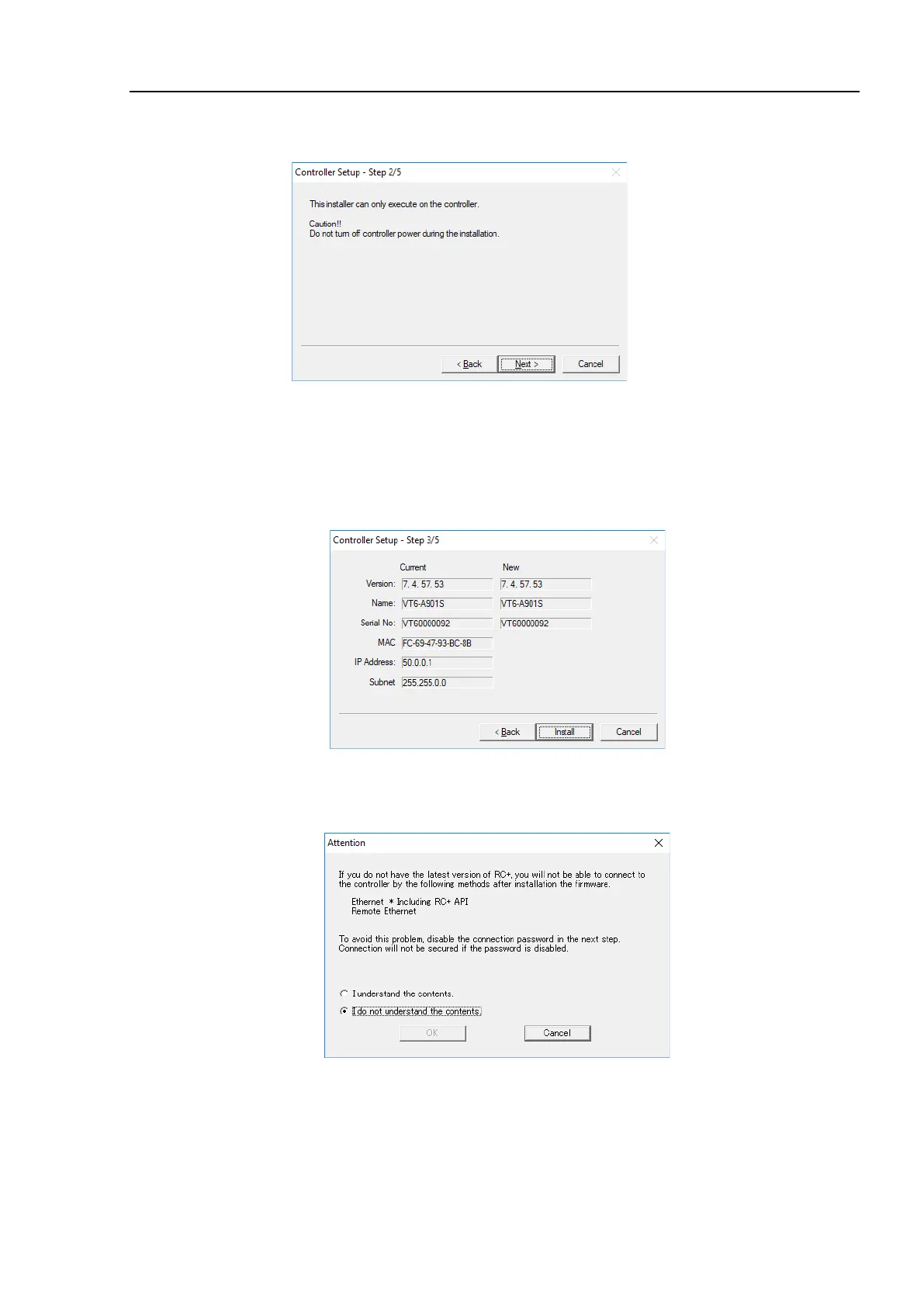T3-B T6-B Maintenance 6. Firmware Update
T-B series Maintenance Manual Rev.1 33
(4) Step 2 window is displayed.
Click the <Next> button.
(5) Step 3 window is displayed.
(5)-1 When the steps to confirm whether to continue the firmware update is not
executed:
Step 3 window is displayed.
Follow the instructions on the window and install the firmware.
(5)-2 When the steps to confirm whether to continue the firmware update is executed:
The following window is displayed.
When the <I understand the contents> button is selected, the <OK> button will be
enabled.
When the <OK> button is clicked, Step3 window is displayed. Go to the step (6).
When the <Cancel> button is clicked, Step3 window is displayed. The [Disable
connection password] check box and the <Install> button will be grayed out and
cannot be selected.
