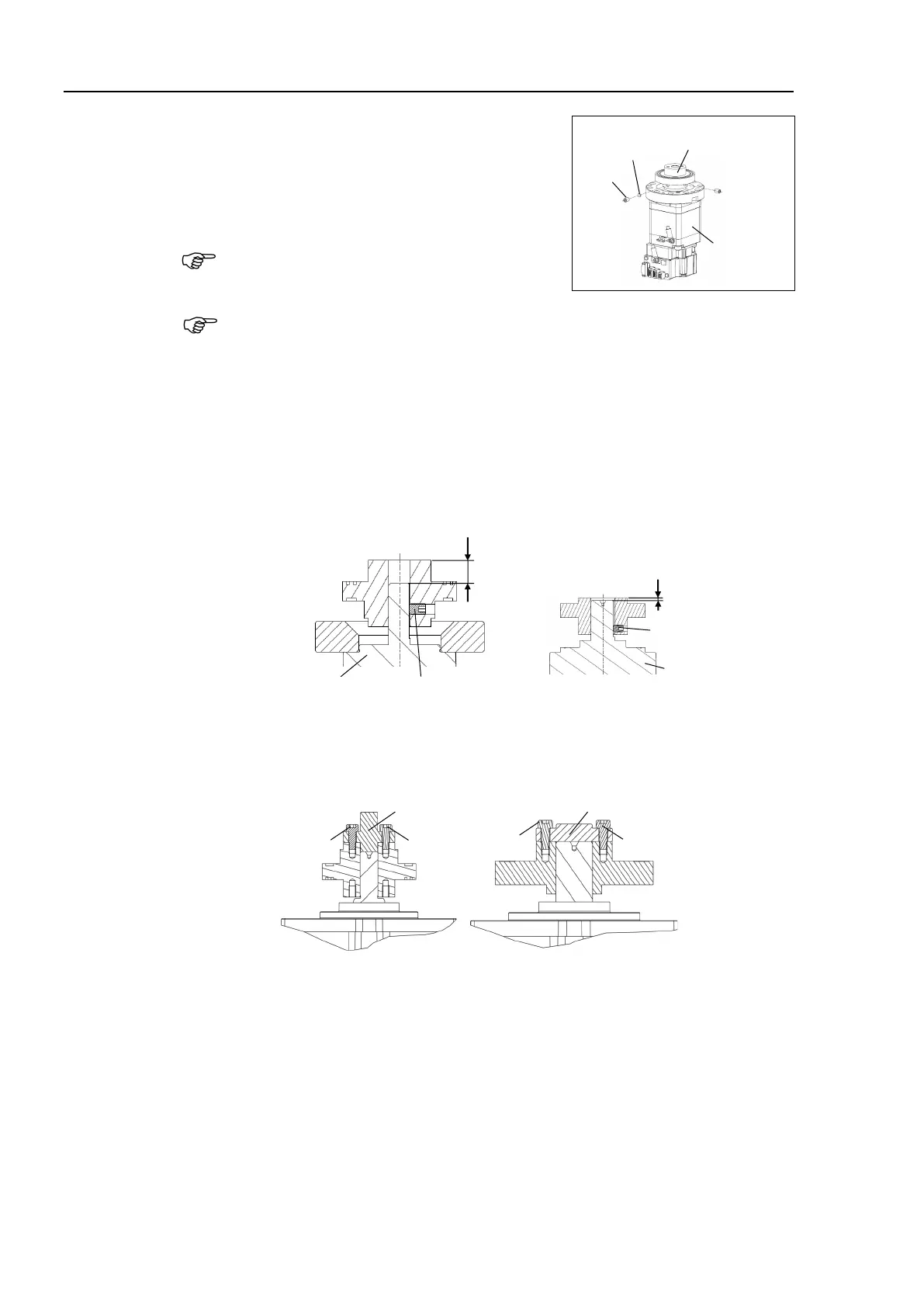T3-B T6-B Maintenance 10. Joint #2
76 T-B series Maintenance Manual Rev.1
elliptic cam bearing from the Joint
2-M4×6 set screw
M4 brass bushing
There is a brass bushing in one of the set screw
holes. Be sure not to lose the bushing.
Motor
tightening hexagon socket head cap bolts, refer to “2.4 Tightening Hexagon
”.
elliptic cam bearing on the Joint #2 motor.
Mount the bearing so that the end faces of the
elliptic cam bearing and the motor
shaft have the following dimensions.
T3-B: 8.5 mm
T6-B: 1.5 mm
Be careful of the direction of the
elliptic cam bearing.
Set screw is on the
end of motor shaft
Set screw is on the
end of motor shaft
elliptic cam positioning jig, mount the jig and temporarily secure it.
Secure so that the screw head lightly touches the jig.
Jig to set the position of
elliptic cam bearing
Jig to set the position of
elliptic cam bearing
The jigs for T3-B and T6-B have different dimensions. Be careful of the dimensions.
