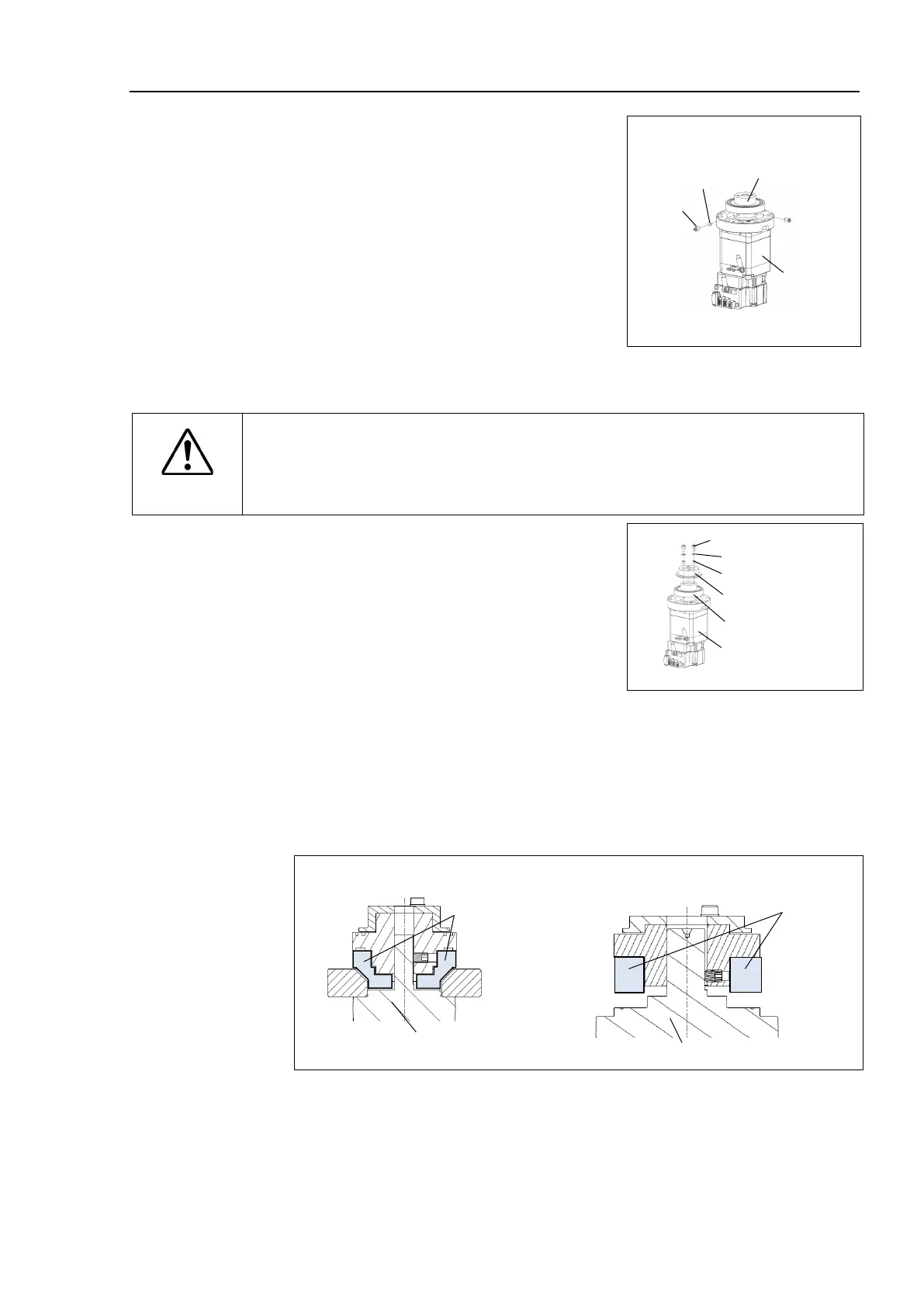T3-B T6-B Maintenance 10. Joint #2
T-B series Maintenance Manual Rev.1 77
elliptic cam bearing by the set screw.
2-M4×6 set screw
M4 brass bushing
Tightening torque: 2.5 ± 0.15 N·m
Tighten one of the set screws on the flat face of
the motor shaft until the
screw just touches the
surface. Insert a bushing into the other set screw
hole to prevent damage to the motor shaft. Then,
tighten both set screws.
elliptic
cam positioning jig, unscrew the temporarily securing screws
and remove the
elliptic cam positioning jig.
CAUTION
■
Refer to the figure above for the orientation of the
elliptic cam bearing. Be sure to
elliptic cam bearing properly.
elliptic cam bearing will result in improper function of the
Mount the grease receiver to the
elliptic cam
bearing on the Joint #2 motor.
2-M3×6+washer+collar
Tightening torque: 1 ± 0.2 N·m
Grease volume
T3-B: Between the motor flange and the elliptic cam bearing
SFB No.1: 4g
T6-B: Between the motor and the elliptic cam bearing
SFB No.1: 6g
